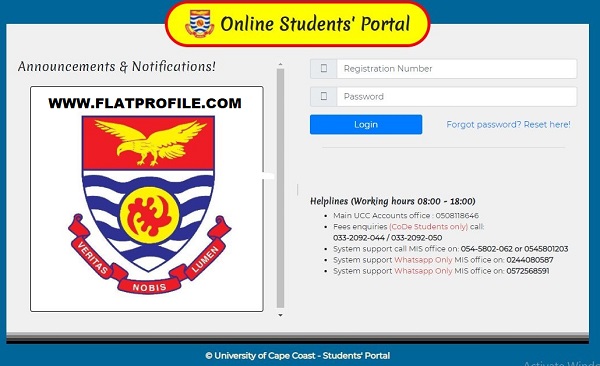Access UCC Student Portal here and login:portal.ucc.edu.gh as a students of the University of Cape Coast to sign up, reset password, create account, check results, email, code, admission list and status, course registration, request transcript and all academic activities.
Table of Contents
UCC Student Portal
- Browse the URL: portal.ucc.edu.gh
- Sign up with your Student Registration Number and Password
- Tap on Login Button
- Here is your student portal account.
UCC Student Portal Reset Password
Have you forgotten you student password, here is the steps to follow:
Reset Password by receiving a Code
- Reset Password here: https://portal.ucc.edu.gh/reset/forgot_password.php
- Enter your Student Registration Number and Telephone Number
- Tap on submit
- You will receive a reset Code on your phone
- Input your reset code received, for verification
- After your reset code is verified, your password will be reset and you can log in.
Reset Password using E-mail
- Login Student Account
- Enter your student registration number and email address
- Click submit
- Sign in to your email account you entered earlier.
- Check your inbox and kindly, follow the link to reset your password
- Redirected to the student portal login page
- Enter your New Password and Sign up.
Check UCC Results
Follow these steps below to check your UCC results:
- Sign Up here
- Key in your Student Registration Number and Password
- Tap on Login Button
- Navigate to the student result checking section
- Select the course you want to check
- Click on Submit
UCC Student Portal Distance Education
The College of Distance Education (CoDE) of UCC currently runs programs in education and business leading to the award of diploma, post-diploma, and master’s degrees.
Distance students can log into their portal via the UCC distance student portal.
- Visit: https://code.ucc.edu.gh/
- Enter Student ID and Password
- Tap on login
- Here is your student dashboard
Download the UCC elearning Manual
Here is the steps distance students who want to check their admission status should follow;
- Log In: https://codegradlist.ucc.edu.gh/
- Enter your index number
- View your graduation status.
Recommended
University of Cape Coast (UCC) Postgraduate Admission Programmes
University of Cape Coast (UCC) Admission Portal
UCC Postgraduate Admission Requirements for M.Phil and Ph.D Programmes
University of Cape Coast (UCC) Entry Requirements/Cut-off Points