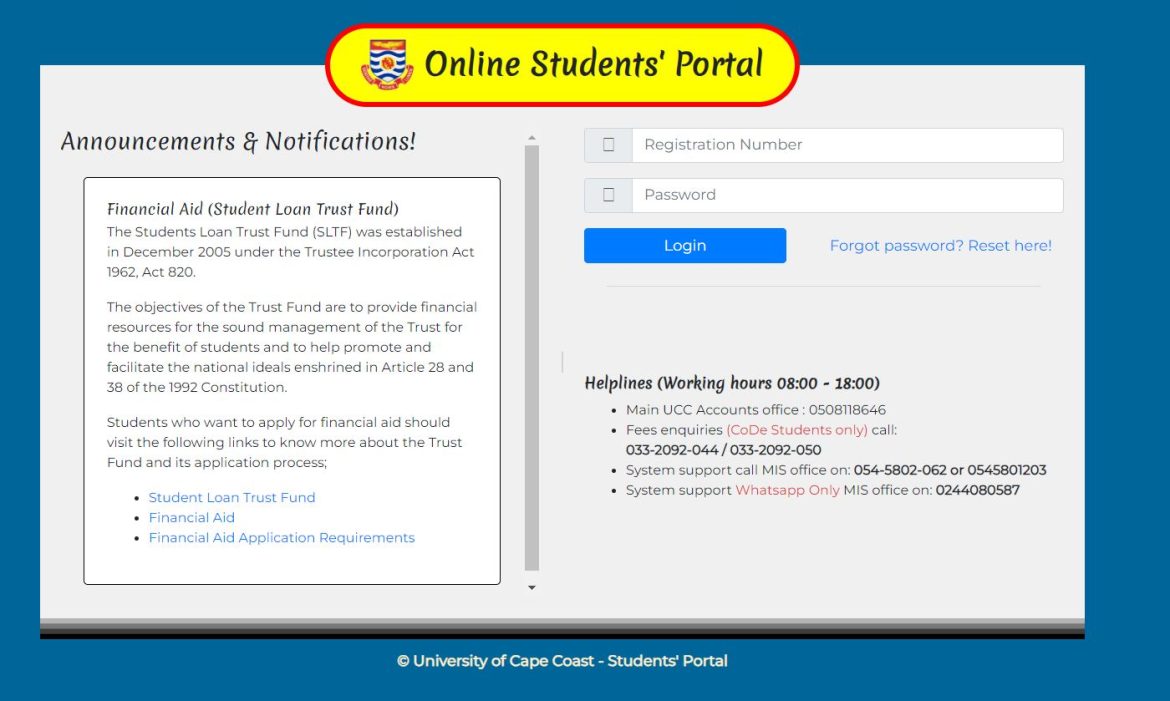University of Cape Coast, UCC Course Registration is for fresh and old student of the university to register for their courses for the semester. We will provide you with comprehensive information on how to register for courses at UCC easily. Explore the UCC student portal.
Table of Contents
Minimum and Maximum Workload for UCC Course Registration
The minimum workload for a full-time (regular) student is 15 credits for a semester. The maximum allowable is 18 credits. For students in distance learning programmes, the minimum workload for three-year programmes is 10 credits while the maximum is 15. For two-year programmes (distance learning), the minimum workload is 15 credits and the maximum is 18 credits. However, a student cannot carry the maximum workload for more than five semesters in a four-year programme; not more than four semesters in a three-year programme; and, not more than three semesters in a two-year programme. Whatever the workload, the minimum credit load for academic awards must be achieved (30 for a Certificate, 60 for a Diploma and 120 for a bachelor’s degree). These do not include credits for repeated courses on account of failure
How to Register a Course at UCC
- Access the University of Cape Coast, UCC online student portal via portal.ucc.edu.gh
- Type in your registration number and password
- Click on the Login button to proceed
- On the left side of your screen, click on registration to proceed
- Scroll down to the bottom of the page and click on start registration to proceed
- Select your Major courses and click on submit to proceed
- Your core courses will appear automatically.
- You can proceed to select your optional courses
- Print a copy of your registered courses
How to Recover UCC Online Student Portal Password
- Access the University of Cape Coast, UCC online student portal via portal.ucc.edu.gh
- Locate and click on ‘forgot password/Reset here’ to proceed
- Enter your student registration number and telephone number
- Click on the submit button to proceed
- You will receive a reset code on your phone
- Input your reset code received, for verification
- After your reset code is verified, your password will be reset and you can log in
UCC Course Registration Procedures
Before registration, students should have:
- Paid their fees in full
- Obtained information from their respective Departments concerning the courses on offer for the particular semester
- Continuing students will proceed to register for their courses online. Fresh students, on the other hand, will, upon payment of fees, have their registration numbers and passwords sent to them electronically after which they will proceed to create student portal accounts with which they will book for accommodation (applicable to regular students only) and register courses online.
- Students MUST obtain printouts of the registered courses which should be kept as evidence of registration.
Students who fail to register by the close of the registration period will not receive any grades even if they attend lectures and take examinations.
Penalties for Late Registration
There is a penalty for late registration. Students who fail to register within the first two weeks of re-opening but in the third week will be charged a late registration fee. No student will be allowed to register after the third week of re-opening.
Adding/Dropping of Courses
These are non-compulsory courses that a student can drop latest two weeks after the end of registration. Adding or dropping of courses can be done by registered students ONLY. The deadline for adding or dropping is 21 days after the beginning of lectures. Failure to do so would earn the student an “E”.
Auditing Courses
- To audit a course, the student must obtain the consent of the lecturer and the approval of his/her Head of Department.
- A student auditing a course must register and attend all classes and laboratory sessions (if any) in the course. The student is required to submit assignments and take quizzes but not end-of-semester examinations unless it is mutually agreed between him/her and the lecturer.
- Where there is no evidence of a student having properly audited a course (i.e. no continuous assessment marks), the course will not appear on the student’s transcript.
- Only one course may be audited per semester. A student carrying the maximum workload (18 credits) cannot audit a course in the same semester.
University of Cape Coast, UCC Contact Details
The Registrar, University of Cape Coast, Cape Coast, Ghana.
+233 [03321]32440, +233 [03321] 32480-9