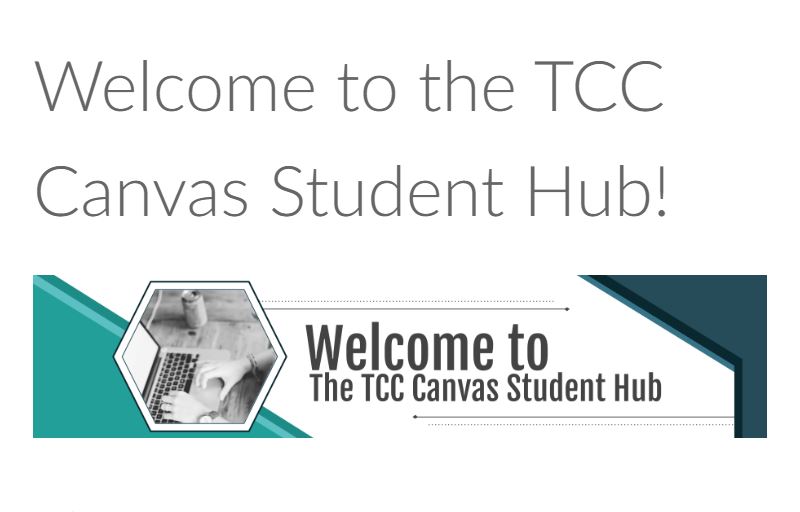Discover the Tarrant County College District – TCCD Canvas a student hub and login with your email address and password. Students use TCCD Canvas to and access courses, submit assignments and quizzes, view grades, as well as allow instructors to communicate with students about course activities and post interesting course-related topics.
Table of Contents
Tarrant County College District – TCCD Canvas
TCCD Canvas (a new web-based learning environment) was designed by the Tarrant County College District for students to login to access course materials including lecture slides, course readings, assessments, grades, and your academic team all in one place.
Once you’ve enrolled into your courses for the semester, all your course materials will be available in Canvas – either through your web browser or the Canvas Student app.
This Canvas Quick Guide is for students who want to learn how to use canvas. The purpose of this guide is to help students quickly familiarize themselves with the Tarrant County College District Student Canvas Portal.
How to Access TCCD Canvas
TCCD Canvas has now replaced Blackboard as your home for course content.
- Head over to TCCD Website
- Scroll down to the page
- Select Canvas under Resources
Well done!!! Now find out how to login.
How to Login TCCD Canvas
Follow these simple steps to access and login to the Tarrant County College (TCC) canvas.
- Access TCCD Student Canvas Portal
- Enter your TCCD Email Address
- Tap the Next button
- Enter your Password
- Explore your Canvas dashboard – you’ll find the courses you are enrolled in
Hints:
Use your TCC network password. Students logging in for the first time should use the default password (Tcc + 7-digit student ID + 6-digit date of birth).
How to Reset TCCD Forgot Password
You can reset your password if you’ve forgotten it.
Email invitation to join a TCCD Canvas course as a student
If you are using Canvas through your institution, you will most likely already have a Canvas account and need to accept a course invitation before you can log in. Your institution will email your login information.
However, you may also receive a course invitation where you have to create a Canvas account as part of the registration process.
How to Accept TCCD Canvas Course Invitation
If you’ve enrolled in or been invited to a Canvas course, you will receive an email that contains your institution’s Canvas URL.
- Follow the link via your email or login here
- Enter your TCCD email address
- To accept the course invitation, Tap on the Get Started button
- Canvas will take you to your course and ask you to accept the enrollment
- Tap on the Accept button
- Tap on the Create My Account button
Note: If you already have a Canvas account, click the I Have a Canvas Account button. You’ll be directed to the Canvas login page.
- To Complete Registration, Create a password
- Enter your time zone
- Depending on your account type, you may be asked if you want to receive information, news, and tips from Instructure
- Select the Acceptable Use Policy checkbox
- Tap on the Register button to complete
Contact TCCD
For issues, submit a ticket to the TCC Service Center or call 817-515-8324.