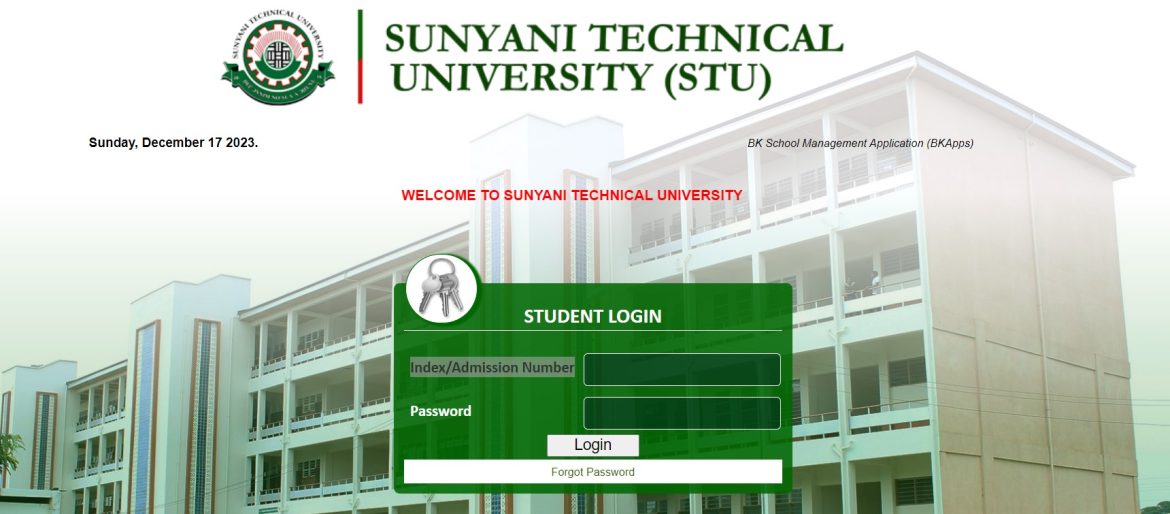Discover the Sunyani Technical University – STU Portal via www.stu.edu.gh and login to access your personal academic information through the portal, including course registration, examination results, and academic schedules. Candidates waiting patiently to be admitted can check their admission status via the STU Admission List.
Table of Contents
About the Sunyani Technical University Portal
The Sunyani Technical University Portal is an online platform that serves as a hub for students, faculty, and staff of the university. It provides various digital services and resources to enhance the academic experience. Students can access their personal academic information through the portal, including course registration, examination results, and academic schedules.
They can also communicate with faculty members, submit assignments, and access learning materials. Sunyani Technical University is also on the List of Top Universities in Ghana.
Additionally, the portal offers administrative services such as fee payment, hostel allocation, and library services. It is a convenient and centralized platform for the university community to access important information and perform various academic tasks.
How to Access the STU Student Portal
Follow the steps below to access and login to the Sunyani Technical University Portal to access their personal academic information through the portal.
- Go to the Sunyani Technical University Website
- Scroll down to Quick Resources
- Locate and tap on Students Portal to proceed
How to Login the STU Student Portal
Below are the step-by-step guidelines for logging into the Sunyani Technical University Portal.
- Access the STU Student Portal
- Enter your Index/Admission Number
- Provide your Password
- Tap on the Login Button to Proceed
Reset STU Portal Password
Check out the steps to reset your Sunyani Technical University Portal password.
- Go to the Portal
- Tap on Forgot password
- Enter your Index Number
- Select the programme of study
- Select the academic year of admission
- Tap on the Send Reset Password link to Gmail to proceed
Reserve your room on campus via the Sunyani Technical University (STU) Online Hall Accommodation Reservation System.