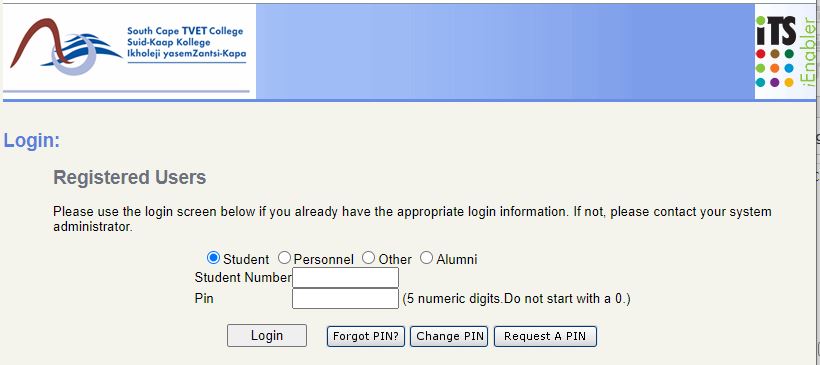Discover the South Cape TVET College – SCC ITS Student iEnabler Portal via ienabler.sccollege.co.za and login with your 9-digit Student Number and 5-digit PIN to begin your online registration.
Table of Contents
South Cape TVET College Student ITS i-Enabler
The South Cape TVET College Student ITS i-Enabler helps students access online facilities/applications, online registration for academic courses, check admission status, residential registration, Change personal information, get academic and other information, and make payments.
How to Access SCC College Student iEnabler
Registration at South Cape TVET College is fully online, here’s how to access and login to SCC Student iEnabler portal.
- Go to the South Cape TVET College Website
- Navigate to Student i-Enabler
- Tap to Access SCC ITS iEnabler
How to Login SCC Student ITS i-Enabler
Here’s how to login onto South Cape TVET College student i-Enabler as a registered user.
- Access Student i-Enabler
- Select as Student
- Enter your Login Credentials
- Tap on the Login button
If you forget your SCC ITS i-Enabler student number or PIN, choose identification types and supply the relevant information to identify you on the system and reset your password.
Looking for Bursary?
Apply for the NSFAS bursary and discover more scholarship opportunities.
South Cape TVET College – SCC Online Registration of Course
Here are easy steps to register for semester courses online at South Cape TVET College.
- Login SCC i-Enabler
- Login with your Student Number and PIN
- Tap on Registration
- Tap and read the Rules and Regulations, then click “I accept”
NB: Failure to do this will result in you getting error messages when you attempt to register for your courses. These error messages will appear until you come back to accept the rules and regulations.
- Tap on Submit Registration
- Verify your details
- Select Save and Continue
- Tap on Continue
- Preview the summary of the courses you have selected. Then, “Accept Registration”
- Select Proof of Registration – PDF and Tap on the document
- Download the file and e-mail or print out copies
NB: Students can also visit the Campus to finalize their registration.