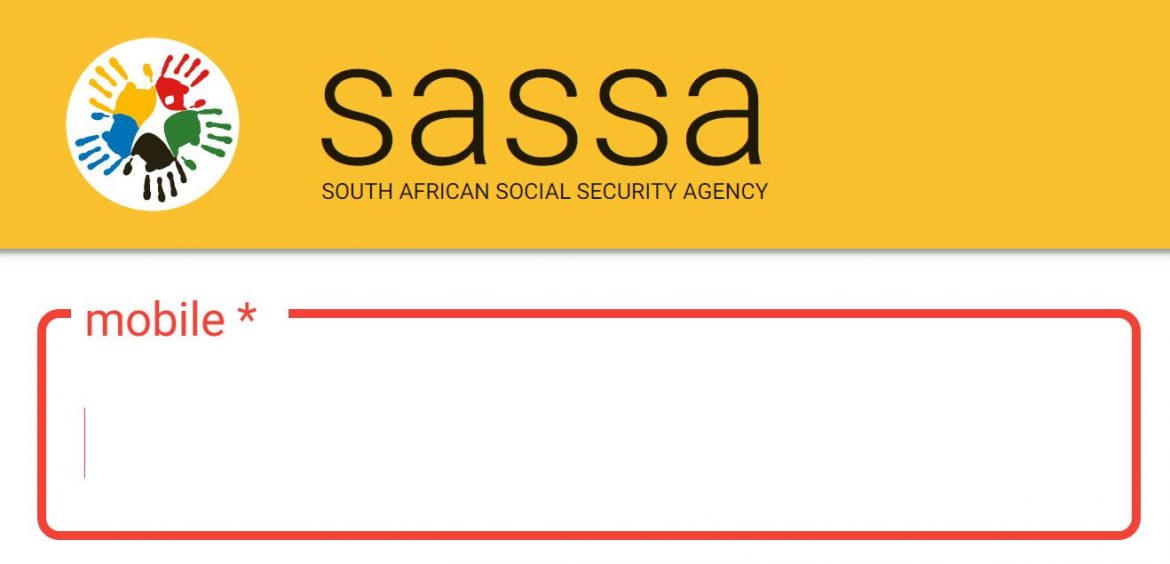Access the South African Social Security – SASSA Online Application Portal via srd.sassa.gov.za and find out how to apply for the Social Relief of Distress Grant (SRD Grant) known as r350.
Table of Contents
About SASSA SRD Grant Online Application
The South African Social Security Agency (SASSA) and The Social Relief of Distress Grant (SRD Grant) are administered in terms of section 32 of the Social Assistance Act, 2004 (Act No. 13 of 2004) and is implemented with the concurrence of the Minister of Finance.
The Social Relief of Distress Grant (SRD Grant) is meant for South African Citizens, Refugees, Asylum Seekers, and Special Permit Holders who are between the ages of 18 and 60 years, who have insufficient means, who do not receive social grants on behalf of herself/ himself or who are not contributing to or eligible for UIF payment and have no financial support from any other source.
The Special Relief of Distress (SRD) grant is now managed under the Social Assistance Act and not the State of Disaster Act as we are no longer under the National State of Disaster. So how will SRD grant applications work now?
The SRD grant is due to come to an end in March 2023. Every month, Sassa R350 grant applications are open for those wanting to apply.
How to Apply for SASSA SRD R350 Grant Online
Here’s a step-by-step simple guide on how to apply for SASSA R350 online application grant.
- Go to srd.sassa.gov.za
- Navigate down to the ‘How do I apply for this SRD Grant’ section
- Locate and tap on “click here to apply online”
- Enter your Mobile Number
- Tap “Send SMS”
- An OTP SMS will be sent via your phone. Check your inbox for code
- Enter the One Time Pin (OTP) received
- Proceed with the application process by filling in the steps required by SASSA
How to Apply for the SASSA SRD Grant via WhatsApp
To apply for SASSA SRD Grant using the WhatsApp number, here’s the step to follow;
- Dial 082 046 8553
- Add it to your Contact List (hint: Save it as SASSA SRD Grant)
- Go on WhatsApp
- Send a message saying “Hi”
- Wait a while for a response
- Answer the response saying “Help”
- Read through the list of options, reply saying “4”
- This will direct you to the Unathi SASSA Platform
- Reply ‘SRD’
- Confirm whether you’re applying for yourself or someone else
- Submit your Name, Surname, and ID Number in the message
- You will then receive a message on Whatsapp stating the next steps.
Details Needed for SASSA SRD Online Application
To access or to have your SRD grant application considered, an applicant must grant consent for SASSA to verify his or her identity,
- Confirmation that they have read and accepted the clauses in the Declaration and Consent Documents
- Personal Details
- Mobile Number (cell phone number)
- Employment Information and Lifestyle Sustainability Information
- Banking Information
Did You Know
- Under the new Act, existing beneficiaries are urged to reapply. Once you’ve reapplied, you won’t have to apply again.
- Applicants are urged to only submit one application instead of multiple applications across the various platforms. Confirmation will be received as soon as the application has been successfully submitted.
- SASSA has to then approve or reject all SRD grant applications received before the 15th of the month. Beneficiaries will then receive an SMS informing them of whether they’ve been approved or not. if not approved, submit appeal.
Useful Links
SASSA Status Check for R350 Payment Dates
MyNSFAS Student Login Portal | my.nsfas.org.za
Top Universities with Free Online Applications in South Africa