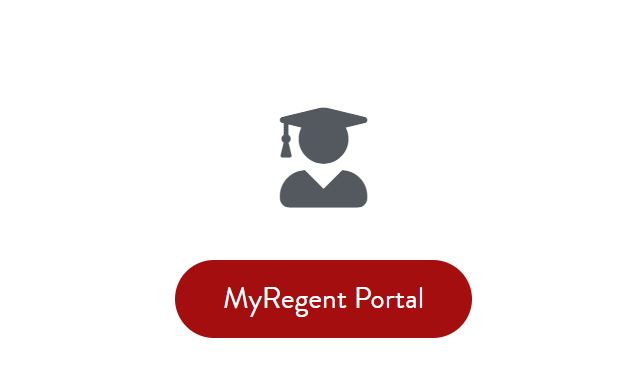Explore the Regent Business School – RBS Student Portal via www.regent.ac.za and login with your credentials. Here, students access various online resources such as; MyRegent Gmail, LMS Moodle, MyRegent Portal, Online Courses, as well as Regent Connect.
Here’s our comprehensive guide on how to access and navigate various areas of the Regent Business School (RBS) Student Portal. We want to ensure you get the maximum value out of the resources made available to you throughout your distance learning experience.
Table of Contents
Regent Business School – RBS Student Portal
The Regent Business School (RBS) is a private higher educational institution in South Africa with its subsidiaries located in Johannesburg and Kwazulu-Natal.
The RBS has an online integrated system known as Regent Student Portal. This system enables students to Access your REGENT student Emails/Notifications, Login to Learning Management System (LMS Moodle), Access your account details to your purchase made for online short courses, and REGENT Connect – the official networking platform for REGENT Business School.
How to Login to Regent Business School Student Portal
Follow the simple steps here to access and login to RBS Student Portal.
- Visit the RBS Website
- Navigate to Logins
- Select your preferred account
How to Login to My Regent Student Portal
To login to MyRegent Student Portal, let’s get started:
- Explore http://www.myregent.ac.za/
- Enter your Student Number
- Input your Password
- Select your Category
- Tap on the Login button
Have you forgotten your Myregent password? Manage and reset your account here.
Access Regent LMS Moodle
To get started on the Regent Business School (RBS) Learning Management System (LMS), let go;
- Explore https://regentonline.ac.za/login/
- Enter your Student Number and Password (Your password format: Rbsddmmyyyy, where DDMMYYYY is your date of birth)
- Tap on the Login button
To reset your password, submit your username or your email address here. If we can find you in the database, an email will be sent to your email address, with instructions on how to get access again.
Contact Regent
+27 31 304 4626