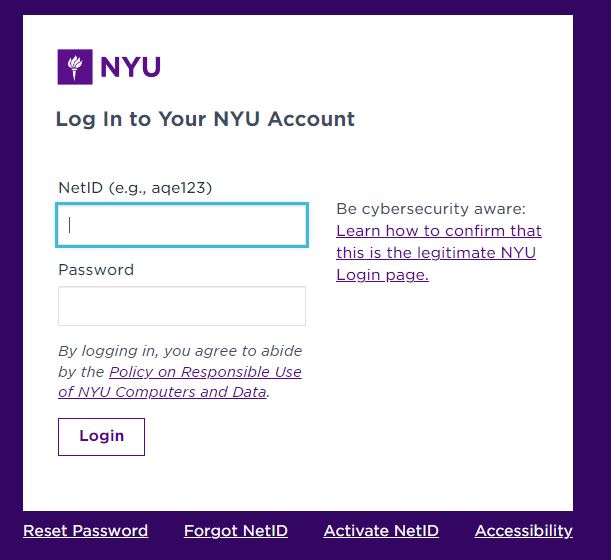Discover New York University – NYU home page and learn how to get register via the NYU Albert Portal. Here, NYU student access course registration information, class roster, email, search course, add/enroll, and validate classes.
Information from the Law School registration system (COURSES) is imported into the New York University system (Albert). During the first week of classes, you may notice some inconsistencies with your various class rosters.
Table of Contents
About NYU Home
NYU Home is NYU’s main web portal. Once authenticated with your NYU NetID and password, the site provides you with access to a variety of academic, work, and university life services. NYU Home also provides the ability for you to search and browse the profiles of people in the NYU Community and to manage your profile and its visibility to others.
Your version of NYU Home is unique to you—you only see the services and features for which you are eligible and the content that is owned by or most relevant to you.
How to Access NYU Home
To get started, here are the steps to follow:
- Go to the NYU Website
- Navigate to “Login to NYU Home”
- Access your NYU Account
- Enter your Login credential
How to Login NYU Albert Portal
Here’s how to access and login to the NYU Albert portal.
- Login to NYU Home via nyu.edu
- Enter your NetID and Password. The NetID can be found on the back of your NYU ID card (i.e. it should be your initials and a few numbers). It is important not to confuse your NetID with your University ID# (e.g. N12345678)
- Tap on the Academics tab
- Navigate to the Albert login button
How to Search for Course
- Access the Albert Student Center dashboard
- Navigate to course search via the link in the shopping cart
- Use the filters on the left to narrow your search
- Schools are separated by boxes with subjects listed within them.
- Select a subject
- Scroll to find a class
- Tap the appropriate Select button
How to Add or Enroll for Classes
- Login NYU Albert Home dashboard
- Tap the Course Search link in the Shopping Cart section.
- Add a class to your shopping cart by selecting one from the Course Search or by entering a class number.
- Once you select a class, the waitlist option and the field for permission number display. Then, click the Next button.
- The class is now in your shopping cart. You can leave it until it is time to enroll, or if your enrollment appointment is open click the Proceed
- Confirm the classes to enroll in and click the Finish Enrolling button.
- Review the results (Note success or errors)
Validate Classes
- Add classes to your shopping cart
- Click the Validate/Enroll/Edit button
- Select the class (es) to validate and click the Validate button.
- Review the results (success or errors)
- Classes that have been validated are now marked in your shopping cart.
- Shopping Cart validated
- A green check icon means the validation was successful.
- A blue exclamation point icon means that there was an error.
- Clicking on the icon will give you details.