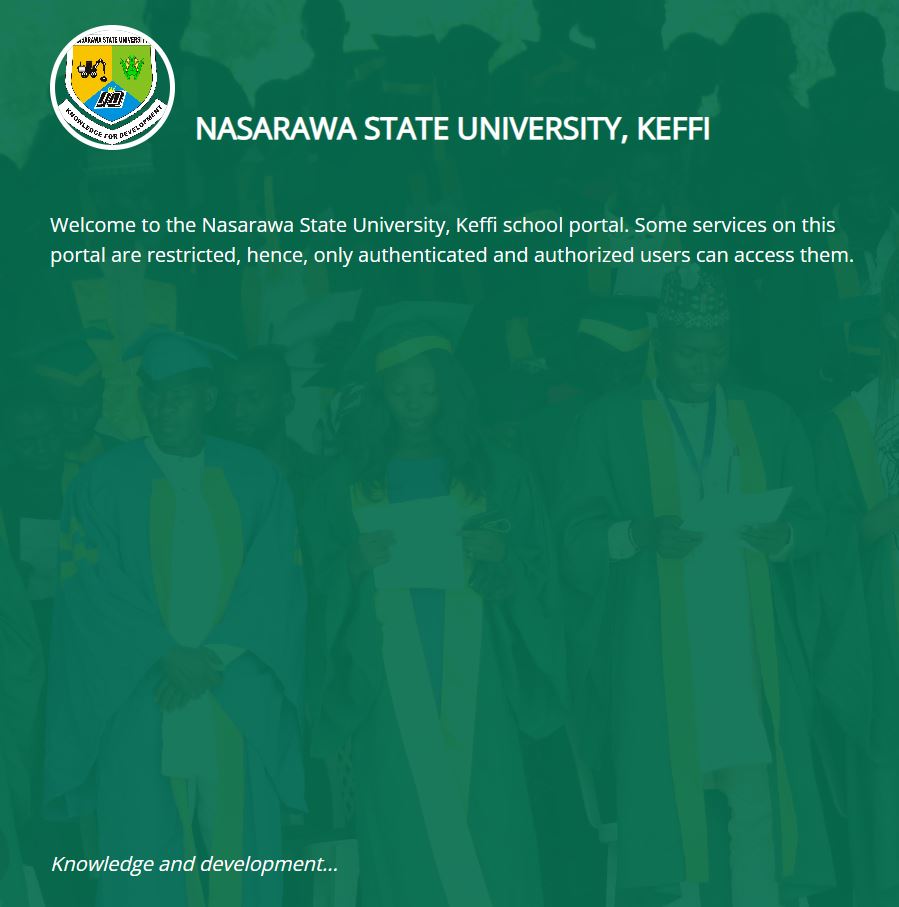Discover the Nasarawa State University, Keffi (NSUK) Student Portal via nsuk.edu.ng and login to generate an invoice, check admission status, pay acceptance fees and school fees, register for courses/sessions, access virtual school as well as check Semester results status online.
Table of Contents
Nasarawa State University, Keffi (NSUK) Student Portal
NSUK Student Portal is an online undergraduate portal for both prospective and returning regular students of Nasarawa State University, Keffi to apply for a programme, generate an invoice, check their admission status, pay acceptance fees and school fees, or register their courses/sessions as well as check their Semester results status.
Here, for prospective students to access the NSUK Portal; apply for a programme, and select NSUK as their first choice of institution during UTME registration. Fresh applicants can check their admission status, Pay acceptance fees & school fees or register for the semester courses online. In addition, returning students can login the NSUK student portal to check their end-of-semester examination result status, transcript application, and matric gown payment.
How to Access NSUK Student Portal
Here’s a comprehensive step-by-step guide on how to access and login into the Nasarawa State University, Keffi (NSUK) Student Portal.
- Visit the nsuk.edu.ng
- Locate Portal on the top menu list
- Click on Portal and it takes you to the NSUK Portal room.
- Login NSUK Student Registration Portal
Follow this step to access and login to Nasarawa State University, Keffi online course/session registration portal.
- Explore NSUK portal
- Enter your student Registration Number and Password
- Tap on the Login button
How to Reset your NSUK Password
Follow the steps vividly to reset your NSUK Password when you forget your login Credentials
- Visit the NSUK Portal
- Click on Forget password
- Enter your registration number
- Your password reset link will be sent to the email address you provided to reset and set up a new password.
- Click on the password reset link sent to your email address.
- A new window opens and you then click on the reset password button to proceed
How to Register NSUK Student Portal
Here are the step-by-step Procedures to register for the NSUK Student Portal
- Access the NSUK Portal
- Locate “Not yet a student or a returning applicant? Click Here” just below the login button, Click on the “Click Here” to access the registration page
- On the registration page, select your preferred application type
- Provide your email address
- Provide your new Password and confirm your new password
- Click on Proceed.
NSUK Contact Details
Nasarawa State University Keffi,
North Central Nigeria, Nasarawa State
P.M.B 1022, Keffi, Nigeria Website: www.kustwudil.edu.ng
Email I: [email protected]
Email II: [email protected]
Phone: 07035557609, 07032775335, 07025844447, 07025242236, 09158979900, 09158980088