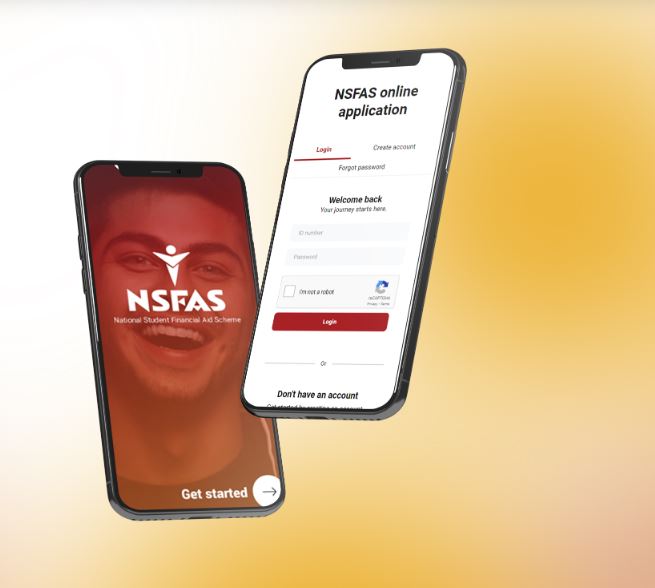Did you know the NSFAS Short Code (USSD) or WhatsApp number to check the progress of your application status? National Student Financial Aid Scheme (NSFAS) is now available on WhatsApp and through USSD to make it easier for our students to get updates.
These amazing new communication platforms will allow applicants to track the progress of their application status using a NSFAS short code. As part of the digital transformation within the organization, all NSFAS beneficiaries at universities and TVET colleges will start receiving their allowances and transacting through the NSFAS bank account.
Table of Contents
NSFAS Short Code and WhatsApp Number
Need a fast and efficient way to stay connected to NSFAS? Join us on Whatsapp or connect using the NSFAS USSD for a fast and efficient way to track your NSFAS application.
Connect to our new platforms via the details below:
- NSFAS WhatsApp Number +27 78 519 8006
- NSFAS USSD Short Code *120*67327#
NSFAS Bank Withdrawal Short Code
EFT to other banks in SA with the eZaga App
- Log into the eZaga App
- On the home screen tap on “Pay recipient”
- Enter beneficiary details & proof of payment
- Proceed and send OTP
- Enter OTP to transfer
- Tap on “Confirm”
It has become so easy to access your allowances, you can now withdraw NSFAS bursary by using the cardless withdrawal option by dialing the *134*7772# USSD code.
eZaga App
Find out how to withdraw money using cardless withdrawal on the eZaga App.
- Log into the NSFAS eZaga App
- Tap on “Withdraw Zaga”
- Enter the amount you would to withdraw and process
- The voucher code will be received within an hour.
- Tap on “Nedbank ATM”
- If you have not received your voucher code within an hour
- Dial *120*001#
- Select “Get Voucher”
- You will then receive your voucher code via SMS.
NSFAS Retailers and ATM
Here’s a list of retailers and ATMS NSFAS beneficiaries can withdraw their money: Withdraw your money at any:
- Nedbank ATM
- Pick n Pay
- Shoprite
- Checkers
- Boxer
- Usave stores.
- eZaga USSD *134*7772# is free of charge no airtime is required
Use the USSD *134*7772# to withdraw money using the cardless withdrawal method.
NSFAS Online Application Portal
To apply for NSFAS. Here are the supporting documents needed for the NSFAS application. Affidavits are not accepted as supporting documents.
- Copy of your ID / Birth certificate
- Copy of your parent/s or guardian/ spouse ID
- If you have a Smart card, both sides of the card required
- Proof of income (where applicable)
- Persons living with a disability should complete the Disability Annexure A form, this is available on our website
- if you are recognized as a vulnerable child by the Department of Social Development you must provide a completed Vulnerable Child Declaration form completed by a social worker
- If you indicated that you don’t have certain family member details and or an abridged birth certificate must complete the Declaration: Non-SASSA.
- The system will generate a list of required documents for upload based on your application
How to Apply for NSFAS Online Application
It’s easy to apply
- Access the myNSFAS Online Application Portal
- Create a myNSFAS account
- Find the required supporting documents to upload
- Follow these steps to submit an online application
What’s new: NSFAS Student ID number will be the username – no more forgot username queries. Login NSFAS Student Portal. Learn how to check your NSFAS status and appeal for funding.
NSFAS Contact Details
For any other inquiries
Tel: 080 006 7327
Email: [email protected]
Physical Address
4 Christian Barnard Street,
Cape Town City Centre,
Cape Town, 8000
NSFAS Website: www.nsfas.org.za