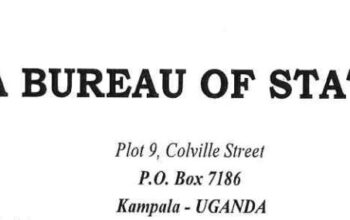Find out how to check WAEC NOVDEC results online using a PC and Mobile Phone in Ghana. The West African Examination Council – WAEC results can be accessed via the https://ghana.waecdirect.org/. purchase a scratch card and login with your results checker Pin to print your WASSCE result or request an SMS of your results on your phone.
Table of Contents
About NOV-DEC Results
The WASSCE has released the NOVDEC results. Candidates have been asking when the results will be released. The WAEC Ghana has not updated the general public on when the results will be released.
Normally it takes 45 days after the last paper for the results to be released. Within these days, marking, script checking, grading, and other processes take place.
Therefore, when the NOVDEC results if finally released, candidates will have to purchase a result checker Pin to access the result checker portal.
BECE eResults Checker Portal – Login | WAEC Ghana
How to Buy NOVDEC Result Checker PIN via Phone
The process is easy and simple. After following all these simple guides, subscribers will then receive the results checker PIN/Text message of their NOVDEC results on their phones.
- Dial *800*055# (Work on all networks)
- Choose NOV/DEC Checker
- Select Option 1 – To Confirm
You will receive a prompt to authorize your transaction via MoMo account (Network provider)
- Input your MoMo PIN digit (NB: you will be charged)
- Approve your Transaction
- An SMS containing your voucher details ( Results Checker PIN) will be sent to your mobile phone.
NB: Final amount includes charges
Check your Results Online via https://eresults.waecgh.org/
How to Check NOVDEC Results
Here’s how to check your WASSCE School private result.
- Visit the WAEC Website here: https://www.waecgh.org/results-checker
- Tap on WASSCE (School and Private)
- Enter your Index Number
- Select the Type of Examination (e.g. NOVDEC)
- Select your Examination Year (eg. 2021)
- Enter the Serial Number found on the Voucher
- Enter the 12-digit Personal Identification Number (PIN) on your Voucher eg. 012345678922
- Confirm your Index Number and Examination Year. This is to ensure that your examination information is correct
- Tap Submit and wait for the display in the popup window. This may take several minutes.