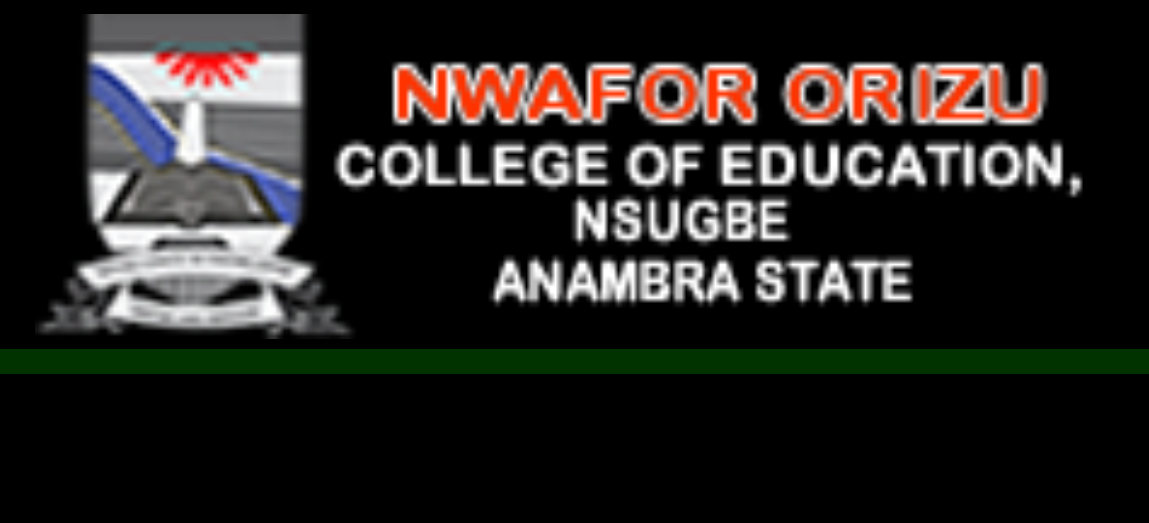Explore the Nwafor Orizu College of Education – NOCEN Post-UTME/DE Screening Registration Form and login with your credentials via www.nocen.edu.ng to complete an online application form. Before applying, all candidates must know the NOCEN Post-UTME 2025: Cut-off mark, Eligibility, Reqiurement, Screening date, and Registration Details.
Table of Contents
NOCEN Post-UTME Eligibility
- Candidates who chose NOCEN as their first choice institution and have attained the required cutoff marks are eligible to apply.
- Those who did not initially select NOCEN but have achieved the eligible cutoff marks can also apply after changing their first choice of institution to NOCEN.
- Candidates aiming for degree programmes must have a cutoff mark of 160 and above. They should select NOCEN (in Affiliation with the University of Nigeria, Nsukka) in their change of Institution.
- Candidates aiming for NCE Programmes with a cutoff mark between 100 and 159 should select only NOCEN in their change of Institution.
How to Access the NOCEN Post-UTME Form
Below is a comprehensive guide to accessing the Nwafor Orizu College of Education Post UTME Screening Registration Form
- Visit the NOCEN Website
- Locate the Navigation Tap on top of the Website Homepage
- Locate and Tap on Admission
- Under Admission, Tap on NCE to proceed
How to Apply for NOCEN Post-UTME Form
Follow this comprehensive step to apply for the Post UTME Screening Registration Form at the Nwafor Orizu College of Education.
- Access the NOCEN Post-UTME Portal via www.nocen.edu.ng
- For NCE candidates, tap ‘Apply Now
- Follow the Fill in Registration page and Enter your UTME REG Number, a valid email address, PHONE NUMBER, and OTHER required information, then submit.
- Once submitted, a confirmation email will be sent to you immediately.
- Open your email and Confirm using the link sent to the email.
- Once confirmed, it will bring you back to nocen portal site, where you continue by logging in with your email.
- Once logged in, the Remita payment (RRR) will be generated.
- The candidates are advised to print out the RRR (Remita) page and quickly proceed to any bank of their choice nationwide to pay.
- Login to the portal with your email and verify your payment by taping on the ‘Verify payment’ box
- Once the confirmation for the payment is successful, you can proceed to the Next Stage.
- Tap On the arrow back button under the Verified Status message. Then tap on “Apply” to continue with the registration.
- Fill out the application form. You can save each stage of the application and continue later.
- After careful registration, tap on the ‘Submit’ button.
- Once submitted, it will bring you to a new page to print out your Application Form Slip.
How to Login to NOCEN Student Portal
Here are the step-by-step ways to login into the Nwafor Orizu College of Education Student Portal
- Check out the NOCEN Student Portal
- Enter your Registration Number
- Provide your Password
- Tap on the Login Button to Proceed
Contact Details
Address: Nwafor Orizu College of Education, Nsugbe, Anambra State, Nigeria.
Phone: +234 701 479 0801, +234 703 103 3232