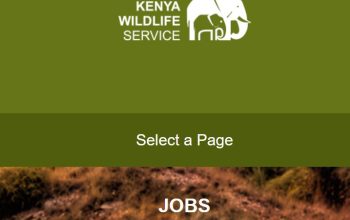Discover the National Social Investment Management System, NASIMS Npower dashboard and login to learn more on NASIMS biometric batch registration and enrolment and how to check the payment status of your Npower payroll online.
About NASIMS Npower
The National Social Investment Management System, NASIMS Npower Program is built to address the issue of youth unemployment and help increase social development. Learn how to validate npower account.
The Program is designed to target Nigerians between the ages of 18 and 35 “to acquire and develop life-long skills for becoming change-makers in their communities.”
N-Power is categorized into:
- Graduate Programs
- Non-Graduate Programs
Access the latest NASMIS Npower deployment news today.
How to Access NASIMS Npower Dashboard Portal
Here’s a comprehensive step-by-step guide to how to access and login to the NASIMS Npower dashboard portal.
- Explore https://nasims.gov.ng/
- Tap “Login” on the navigation tab
- Enter your Email/Application ID and Password
- Tap on Proceed button
- Log in to Npower dashboard via the NASIMS Self-Service Portal
NASIMS Npower Biometric Enrolment
For NASIMS Npower biometrics enrolment, follow the instructions below;
- Login Npower dashboard
- Tap on the “verification” tab
- Tap on the “capture your fingerprint” button to download and install the enrolment application
- Provide the required credentials
- Tap “Proceed”
- Make sure the fingerprint biometric device is connected
- Tap on “Begin Enrolment” to launch the enrolment process
- Tap on the finger to begin the enrolment process
Applicants are to enroll their Right thumb, Right index, Left thumb, and Left index fingers only for successful enrolment
- Preview and tap “Submit” to save the biometric enrollment
After successful enrolment, check the “verification” tab of your self-service portal to confirm if the capture was successful.