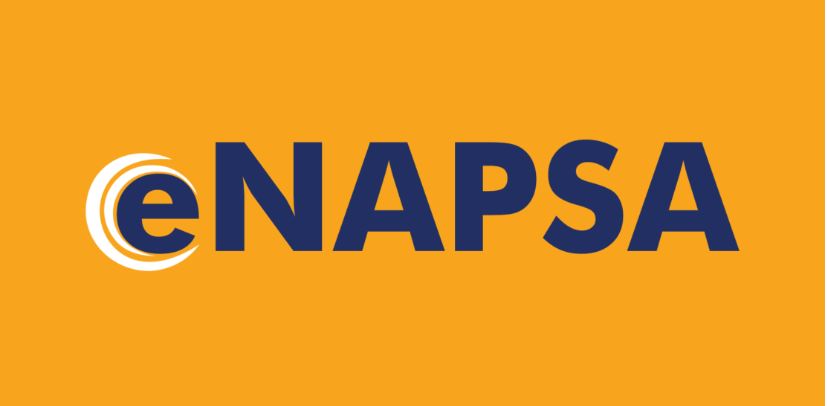Explore the National Pension Scheme Authority, NAPSA and learn more about how to access and login E-NAPSA Portal, sign up to open an account or register, check statements on phone or online, submit returns, make payments as well as print an NPIN.
NAPSA stands for National Pension Scheme Authority, a social security institution that provides income security through payment of benefits to all contributing workers when they retire, become invalid, or to members’ families in the event of death.
Table of Contents
NAPSA Deploys ENAPSA Portal for Online Claim Processing
The National Pension Scheme Authority, NAPSA has deployed the newly upgraded eNAPSA portal which allows for quick and seamless online claims processing. The new NAPSA E-Services Portal has re-engineered the member and employer record management process to the Know Your Customer (KYC) model which entails that the member details such as national identity, contact number, email address, beneficiaries, bank details, employment history, etc. are kept updated by the members from the date of enrolment to the date of exit or death.
Sign in NAPSA E-Service Portal for easy enrolment and update/add your bank details, national identity, contact number, email address, beneficiaries, employment history, etc
The enhancements to the signup process also include strengthening the applicant’s identity validation through multi-factor and third-party authentication.
The new eNAPSA Portal gives an opportunity to clean up our data and improve service delivery by allowing and requiring members to provide us with their updated KYC information before they can make a claim.
This initiative also supports the Authority’s broad aspiration to pay benefits in Zero days by ensuring that the system collects and keeps vital member information current and up to date all the time to allow for proactive trigger and processing of most claims (retirement and lump sum) and quicker processing of claims that are triggered by contingencies such as death.
NAPSA Partial Withdrawal
NAPSA Pre-retirement Benefit (popularly known as partial withdrawal) in brief. Learn how to Claim NAPSA Pre-retirement Lumpsum Benefits.
Qualifying criteria
- 60 months of contributions regardless of age but before retirement or
- 45 years and above regardless of contributions
Entitlement
- 20% of total contributions. This will be indexed (interest added)
Frequency
- One-off. Once you claim you can’t claim again
Claim process
- All claims will be done online. You don’t need to visit a NAPSA office to claim. To claim you must first sign up on enapsa.napsa.co.zm
Document Required to Open an E-NAPSA Account
Here are the required document you need to sign up
- Phone number (SIM) correctly registered in your name (check your mobile money registration with your provider).
- Copy of National Registration Card, NRC (both sides).
- Passport size photo (less than 6 months old) and,
- Active personal email address.
How to Register for NAPSA Account Online
Follow these comprehensive step-by-step guides to access and login to the National Pension Scheme Authority, NAPSA Online Portal, and register to become a member.
- Explore www.napsa.co.zm
- Tap on the Online Services button
- Navigate to the Employer Services or Member Services section
- Tap on the Sign-Up button
- Select your Login Option and proceed
- Enter your personal details as reflected on your NRC and proceed
- Enter your primary and/or secondary phone numbers, email address, and grant NAPSA permission to use the information you provided, and proceed
- Enter the OTP sent to your phone and email and proceed
- Select and answer three security questions and proceed
- Attach both sides of your NRC and a passport-size photo
- Tap on Finish to submit your application
Wait for approval and receive your login credentials via SMS and email. You will receive a reference number, for which you should be responsible within one (1) business day.
How to Upload Return and Make NAPSA Payment
- Go to https://www.napsa.co.zm/
- Navigate to ‘e-Services-Login’
- Login as a Data User
- Tap on the Returns tab
- Upload your return (saved in CSV format) by clicking on Choose file
- Tap on Submit file button to validate it.
The Validation Summary will display the number of valid and invalid records. If no invalid records are found,
- Tap Next to confirm the uploaded return
- Tap to Confirm and Submit
Select the transaction(s) you wish to pay for
- Tap on Pay for Selected Item(s) to proceed
Specify the payment amount on each transaction you selected in the previous step and click on Proceed to Pay
If your bank is configured on eNAPSA,
- Tap on NET Banking or Bank over the Counter
Otherwise, you can pay via Credit/Debit card or Mobile Money
How to Print an NPIN
Follow the next steps if you previously uploaded a return and would like to make payment using Bank Over the Counter.
- Log in as a data/super user
- Tap ‘Payments’
- Select the payment you wish to make
- Enter the amount to pay
- Tap Proceed to pay
- Tap on ‘Pay over the Counter’
The eNAPSA Payment Registration Form will appear on your screen.
Proceed to save the file on your computer then print. Carry the eNAPSA Payment Registration form with you as you go to make your payment.
How to Check Your NAPSA Statement on Mobile Phone
Members of NAPSA can now check their contribution statement by dialing a short code on their mobile phones.
- Dial *677#
- Create your PIN
- Select from the menu
- Follow the prompts for further information.
Note that the phone number must be registered with NAPSA.
How to Check NAPSA Member Statement Online
- Go to the NAPSA Website
- Tap on ‘e-Services login’
- Tap on Employee/Member to login using the Employee Login credentials
- Click ‘Sign Up
- Select ‘I am Registered With NAPSA’
- Check the registered mobile number for an SMS with One Time PIN (OTP)
- Enter the verification PIN/OTP
- Verify to view your statement
NAPSA Contact Details
National Pension Scheme Authority
Head Office
Levy Business Park
Church Road
P.O Box 51275
Lusaka, Zambia