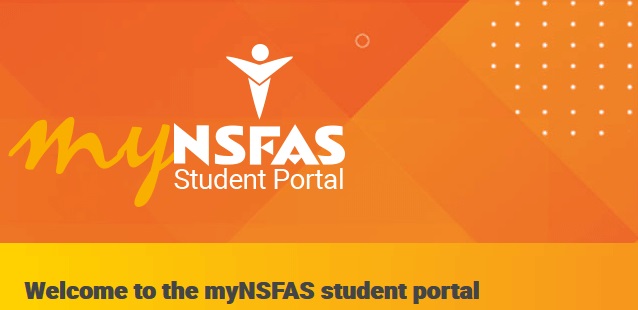Explore the MyNSFAS Student Portal designed by the National Student Financial Aid Scheme of South Africa (NSFAS) to provide a sustainable financial aid system for study loans and bursaries, allowing eligible students with the potential to create myNSFAS account and Login to apply online.
Table of Contents
Who is Eligibility to Apply for NSFAS?
To qualify for NSFAS funding you must be:
- A South African Citizen:
- SASSA grant recipients (the SASSA COVID-19 grant does not count);
- Persons whose combined household income is not more than R350 000 per year
- Persons living with disabilities with a combined household income not more than R600 000 per annum.
- A permanent resident-An individual who has a valid Permanent
- Residency Permit issued by the Department of Home Affairs in South Africa
Top Universities with Free Online Applications in South Africa
Supporting Documents Required:
The following documents are required to apply for NSFAS:
- All applicants must provide a copy of their ID document. Smart ID cards copy with both sides of the smart ID must be provided,
- A temporary ID issued by the Department of Home Affairs
- Non-SASSA applicants must provide ID copies of parents, legal guardian/guardian or spouse,
- Proof of income applicant and/or parents/legal guardian/spouse (where applicable (non-SASSA) should provide the latest payslip, not older than 3 months, UIF letter appointment letter, retrenchment letter (applicant and/or parent(s) legal guardian/spouse).
How Can Students Apply?
- NSFAS applications are submitted online through the myNSFAS website (www.nsfas.org.za), where students can submit their applications using their smartphones or computers.
- To apply you must create a myNSFAS account online, then proceed to the application tab where you will fill in your details
- Applicants must ensure that they receive a reference number when they have submitted their application, as proof that their applications have been successfully submitted
How to Create Your NSFAS Login Account
To access your NSFAS funding you will be required to register or create myNSFAS Login Account. Here are the steps to follow;
- myNSFAS Portal Login via www.nsfas.org.za
- Navigate to myNSFAS tab.
- Tap register.
- Tick the box to allow NSFAS to verify your details.
- Capture the ID Number as stated on your ID document.
- Provide your Full Name and Surname (same as your ID number)
- Enter your current email address and Confirm
- Enter your cellphone number
- Create a password and confirm the password.
- Upload ID Copy.
- Tap register.
- An SMS or mail will be sent via the cell number and Email address provided (this OTP expires after 24 hours).
- Enter the code received
- Tap Submit.
Congratulations!!! You have now completed your NSFAS account re-registration.
How to Apply for NSFAS Bursary Online
Getting a shot at NSFAS funding has never been easier, but the NSFAS online application process is easy, quick, and safe. Don’t get left behind or wait until the eleventh hour to get your shot of funding.
Follow these simple steps and submit your application online
- Browse the NSFAS Portal
- Tap on the ‘myNSFAS’ tab
- Create a myNSFAS account
- Tap on the ‘APPLY‘ tab and complete the sections on the screen
- Upload required supporting documents where applicable
- Preview and ‘Submit’
And just like that, your NSFAS funding application has been submitted.
How to Submit Appeal on myNSFAS Login Account
New and continuing students whose applications for NSFAS funding were unsuccessful need to submit appeal directly to NSFAS online through the myNSFAS portal using the following process.
- Log in “myNSFAS” account via https://my.nsfas.org.za/
- Tap on the ‘Track Funding Progress” Tab
- Check the application progress tab
- If the application status reflects an unsuccessful message, the student may submit an appeal by clicking on the ‘Submit Appeal’ tab.
- Once the student is on the Application Appeal page, s/he will see the reason for the unsuccessful application status.
- The student is then able to choose an appealing reason and upload the required supporting documents.
How to Check your NSFAS Application Status
To access your NSFAS Student Portal and check your application status, here are the 4 steps to follow
- Login to myNSFAS Student Portal
- Enter your Username and Password
- Tap Sign In
- Navigate and Tap on Track Funding Progress
Here are NSFAS Application status notifications and their meaning
- Application Submitted: The application has been verified by NSFAS
- Filtering: Checking your qualifications
- Validation: NSFAS is conducting third-party checks with SASSA and the Department of Home Affairs.
- Evaluation: NSFAS is verifying all the documents you have submitted during your application.
- Funding Eligibility: NSFAS is verifying your household financial status that was declared in your application.
- Awaiting Academic Results/Admission: NSFAS is checking your academic results and your admission status.
- Awaiting Registration: NSFAS is receiving data from your institution to enable them to create a bursary agreement.
- The signing of the Agreement: At this stage, you need to sign your bursary agreement so that NSFAS can disburse your allowances.
- Payments: Allowances have been paid via NSFAS mobile wallet or your institution.
NB: Students are advised to continue monitoring the NSFAS Student Portal for updates.
myNSFAS Contact
Call number: 0860 067 327.
Toll-free: 0800 203 900.
Email: [email protected].
SMS: 30916.
Postal Address:
University and TVET College Documents Private Bag X4,
Plumstead 7801, South Africa.
Physical Address: 10 Brodie Road, House Vincent 2nd Floor, Wynberg, Cape Town 7700.
Useful Links
SASSA SRD Online Application for R350 Grant