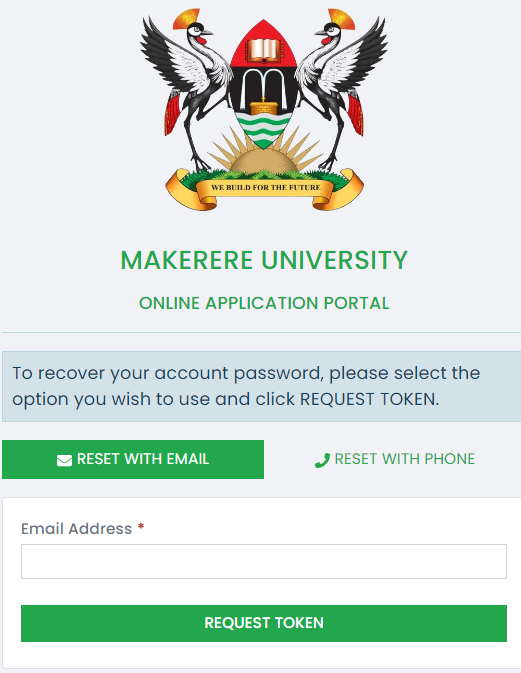The Makerere University, MUK, invites qualified applicants for admission to its Undergraduate, Pre-Degree, and Diploma programmes. To get started, find out about Makerere University, MUK entry requirements and the list of courses offered at Makerere University, MUK
Table of Contents
Makerere University, MUK Admission Portal
Students applying to Makerere University, MUK, are categorized into several groups based on the type/level of degree being sort after. There are several broad levels of applicants applying for MUK, including Undergraduate and Postgraduate applicants. Explore the List of top best Universities in Uganda
Direct Entry
Each applicant should: Have the Uganda Certificate of Education with at least (five passes), or its equivalent and at least two principal passes at Advanced Level obtained at the same sitting. For day programmes, only candidates who sat “A” Level in 2020, 2019, and 2018 are eligible to apply. For Evening, Afternoon, and External programmes, a candidate is not restricted to the year of sitting “A” Level.
Or
Hold at least a Second Class or Credit (or equivalent classification) Diploma from a recognized institution relevant to the programmes applied for. ( Details of the Diploma Admission requirements for the current academic year can be viewed here.
Or
Be a Graduate from a recognized university.
Mature Age Entry
To be eligible for the Mature Age entry examinations, the candidate must be at least 25 years old during the year of application.
Application forms for those intending to sit the examinations are issued at the university, Room 505, Senate building, on payment of non-refundable (Terms and Conditions apply). Application forms are submitted in Room 505, Senate building, with evidence of payment of the application form.
Banks require a Payment Registration Number (PRN) generated from https://pay.mak.ac.ug to accept the payment. Pay in any bank/branch that receives Uganda Revenue Authority Payments, including the following banks:
- Stanbic Bank
- Post Bank
- dfcu Bank
- Centenary
Bank Mature Age Examinations are usually sat in December of the preceding academic year. The closing date for submitting the completed application forms is announced on the News Portal (https://news.mak.ac.ug)
How to Create at MUK
Here are the step in creating the MUK admission portal
- Visit the MUK Admission Portal https://apply.mak.ac.ug/
- Tap on the Register Now Button from the Login Page; you will be redirected to a Register Page where you will fill the form with your details as they appear on your Academic Documents.
- Enter your First Name, Last Name, Other Names
- Fill in your Email address
- Provide your Telephone Number, and select your Gender (Male/Female)
- Tap on Register Button to Proceed
- After Successful Registration, you will be redirected back to Login Page, and your One Time Password (OTP) will be sent to both your E-mail address and Phone Number.
NB: Your Registration Details are not Editable; make sure you provide the correct details.
How to Login With Email at Makerere University Admission Portal
Here are step-by-step procedures to access and login with email into the MUK admission portal
- Access the MUK Admission Portal Page
- Locate and tap on Register Now
- On the Register Now Homepage, Locate and tap on Login Button
- Enter your Email Address and Password
- Tap on login Button to Proceed
How to Login With Phone at MUK Admission Portal
Here are step-by-step procedures to access and login with a phone into the MUK admission portal
- Access the MUK Admission Portal Page
- Locate and tap on Register Now
- On the Register Now Homepage, Locate and tap on Login Button
- Enter your Phone Number and Password
- Tap on login Button to Proceed
How to Reset MUK Admission Portal Password With Email
Here are the procedures for accessing and resetting your MUK admission portal password with Email
- Access the MUK Admission Portal
- Locate and Tap on Forget Password
- Select your Preferred Reset Password Email
- To Reset with Email, Enter your Email Address
- Tap on Request Token to access and Reset your Password.
How to Reset MUK Admission Portal Password With Phone
Here are the procedures for accessing and reseting your MUK admission portal password with phone Number
- Access the MUK Admission Portal
- Locate and Tap on Forget Password
- Select your Preferred Reset Password Phone
- To Reset with Phone, Enter your Phone Number
- Tap on Request Token to access and Reset your Password
MUK Contact Details
Address:
Wandegeya, Makerere
Tel:
Location:
0414-542803
P.O. Box 7062
Kampala, Uganda