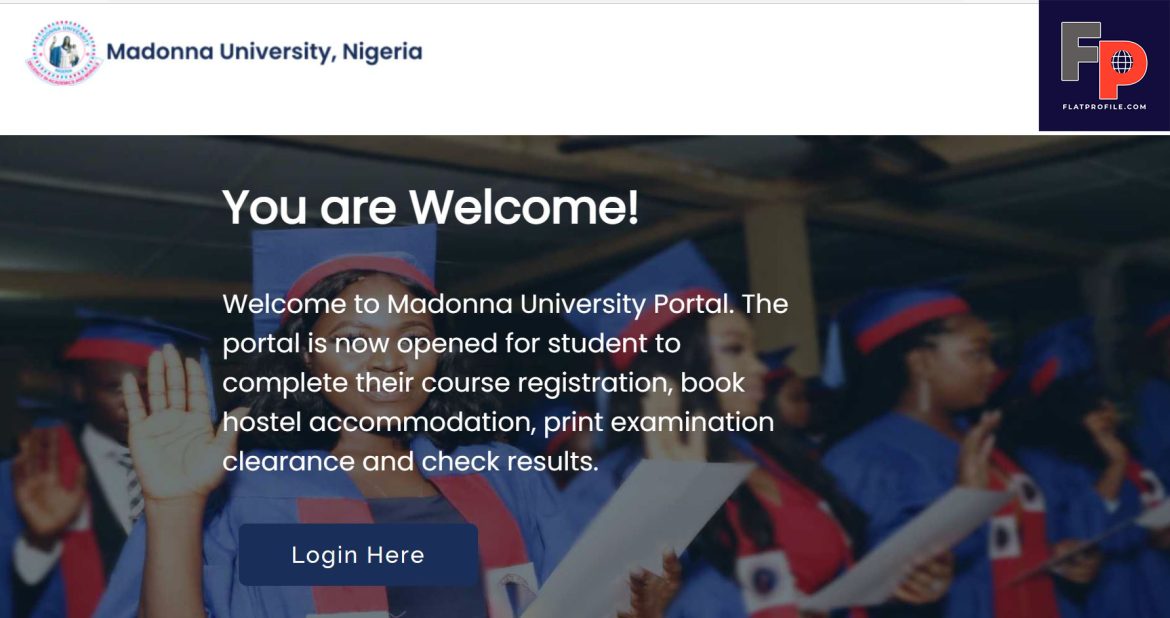Discover the Madonna University Student Portal via www.madonnauniversity.edu.ng and login to generate an invoice, check admission status, pay acceptance fees and school fees, register for courses/sessions, access virtual school as well as check Semester results status online.
Table of Contents
Madonna University Portal
Madonna University Portal is an online undergraduate portal for both prospective and returning regular students of Madonna University to apply for a programme, generate an invoice, check their admission status, pay acceptance fees and school fees, or register their courses/sessions as well as check their Semester results status.
Here, prospective students can access the Madonna University Portal; apply for a programme, and select Madonna University as their first choice of institution during UTME registration.
Fresh applicants can check their admission status, Pay acceptance and school fees or register for the semester courses online. In addition, returning students can login to the Madonna University portal to check their end-of-semester examination result status, transcript application, and matric gown payment.
How to Access Madonna University Portal
Here’s a comprehensive step-by-step guide on how to access and login into the Madonna University Portal
- Visit the Madonna University Website.
- Locate and click Portal on the top menu list just after the “Library”
- A new window opens for you to access the Madonna University Portal
How to Login Madonna University Portal
Follow these step-by-step procedures to login to the Madonna University Portal
- Access the Madonna University Portal
- Enter Matriculation/Application Number and Access code or Surname (Fresh student only)
- Click on the Login button
How to Reset your Madonna University Portal Password/ Retrieve Access Code
- Access the Madonna University Portal
- Locate and click on the Retrieve Access Code above the Login Bottom to proceed
- A new window opens
- Enter your Registration Number, Jamb Registration Number, and your date of birth.
- Click on Retrieve to Proceed.
How to Access the Madonna University Admission Portal
- Access the Madonna University Portal
- Locate and click on Fresh Apps (Fresh applicants seeking admission) to access the Madonna University Admission Portal
How to Access Madonna University Transcript Portal
- Access the Madonna University Portal
- Locate and click on Transcripts (Outgoing and Graduands can request their transcripts as well as check the status of their requests) to access the Madonna University Transcript Portal
How to Register Madonna University Transcript Portal
- Access the Madonna University Transcript Portal
- Locate and click on the Sign up Now Bottom to access the Madonna University Transcript Portal Sign-Up Page.
- Enter your Credentials (Email Address, Phone Number, Password and Confirm Password)
- After, locate and click on the right arrow Icon just after the “confirm Password” to Proceed
- A Verification link and Procedures to follow are sent to your email account for verification.
How to resend Email verification Madonna University Transcript Portal
- Access the Madonna University Transcript Sign-Up Page
- Locate and click on Resend Email Verify to access the Madonna University Transcript Portal Resend Email Verification Page
- Enter your email address and click on the right arrow icon to proceed.
How to Login Madonna University Transcript Portal
- Access the Madonna University Transcript Portal
- Enter your Email Address and Password
- Click on the right arrow icon to Proceed.
How to Reset your Madonna University Transcript Portal Password
- Access the Madonna University Transcript Portal
- Locate and click on Forgot password? To Access the forget password page
- Enter the Email address and click on the right arrow icon to Proceed.
Madonna University Contact Info
Address
Elele Campus
1 Madonna University Road
P.M.B 05 Elele,
Rivers State Nigeria.
Registrar’s office
09035055624, 08135955826
Deputy Registrar
08158055206
Admission
08058143616
Emails Address
Explore the list of courses offered at Madonna University and find out its ranking when talking about the top best universities in Nigeria