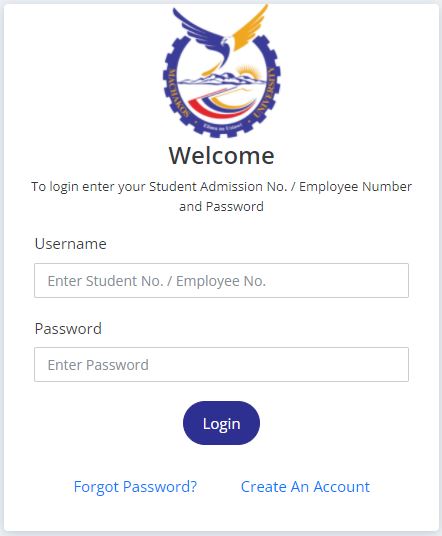Discover the Machakos University – MKSU Student Portal and login with your Username (Student Number) and Password. Here, Machakos University Student Portal enables the student to access; online registration of courses, exams grades/results, create an account among many other academic activities.
Table of Contents
About Machakos University (MKSU)
Machakos University (MKSU) is a preferred University of Excellence in Scholarship and Service Delivery. To provide scholarly education through training, research, and innovation for industrial and socio-economic transformation of our communities
Machakos University, though young, is one of the most well-equipped Universities in this part of the country. It has state of- the art modern laboratories, machines, and technology. The University believes that “an academic qualification be it a degree, diploma or a certificate as much as it is important in one’s life, it must be laced with the right attitude-change and practical skills.
How to Access the Machakos University Student Portal
Here is how to access the MKSU Student Portal
- Browse the Machakos University Website via: https://www.mksu.ac.ke/
- Navigate to E-Resources
- Select Students/Staff Portal from the drop-down list
- Enter your Student Number and Password
- Tap Login
MKSU Student Portal Login Account Registration
To register/login and create an account on the Machakos University (MKSU) Students Portal, kindly follow the steps below.
- Access the MKSU Student Portal via http://portal.mksu.ac.ke/login/sign-in
- On the login page, tap Create An Account
- Select Role as Student
- Fill in the registration form
- Enter your Student Admission Number
- Enter a Password
- Confirm your Password
- Tap Submit
How to Login Machakos University – MKSU Student Portal
3 Easy Steps on how to Login MKSU Student Portal
- Sign in MKSU Student Portal
- Enter your Username (Student Number) and Password
- Tap Login
Recover your MKSU Password
Follow the steps below to reset your password
- Visit the Link here
- Enter your Registration Number
- A reset link will be sent to mail
- Open your email to reset your MKSU password
Contact Machakos University (MKSU)
Our Address:
P.O. BOX 136 – 90100,
Machakos County, Kenya, East Africa.
Telephone
+254 735 247 939 / +254 795 207 117
MKSU Email