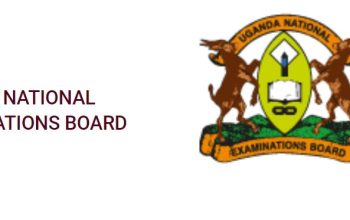The Online Learning Management System (LMS UEW) is Moodle developed by the University of Education, Winneba (UEW) to deliver blended online learning to its students. Where courses will be delivered to students in a hybrid model. Therefore, some portions of courses will be available on the LMS UEW platform where students can access them at any time; other portions will be delivered in a face-to-face setting.
Besides, students are expected to read all materials, participate in all activities such as forum discussions, contribute to journals, collaboratively build content using wikis online, and undertake project management activities.
With the advent of COVID-19, the Learning Management System has become more useful as all UEW students are expected to log in and access their academic materials and also continue their academic work since social distancing is required to curb the spread of the Coronavirus. Hence, the normal face-to-face class meeting is limited. Therefore, lecturers only meet their students to discuss and clarify issues that arise from reading and participation in online learning.
Table of Contents
How to Register on the LMS UEW
To access the University of Education, Winneba (UEW) Learning Management System known as VClass, here’s the steps to follow;
- Go to the UEW main website
- Naviagte to UEW VCLSS
- Enter your Nndex Number as your Username. Use the same index number as your password.
- You will be required to change your password after the first login. (NB: Do not use your applicant ID as password)
- Save changes
- Click on Continue.
How to Access and Enroll on the UEW LMS
- Check how to register on the LMS UEW
- Click on courses (Search Course by Code or Title)
- Click on ENROLL ME OR Enter the enrollment key (if required, inform your lecturer
- Congratulations you have self-enroll in the course.
How to Submit Assignment on UEW LMS
Check how to access and enroll yourself on the Learning Management System (LMS) and follow the steps below to submit your assignment.
- Login UEW VCLASS (visit your Dashboard)
- Select the course you are to submit the assignment (or Search course by Code or Title)
- Click on the Assignment icon
- Submit your Assignment either by Online Text or File Submission
- Click on upload file (if by File Submission)
- Browse to enter your file picker
- Select File, Save, and Submit
Conclusion
Students of the University of Education, Winneba are hereby informed that the Online Learning Management System, a platform to ensure continuous contact between students and their Lecturers, is fully operational now. Check all University of Education, Winneba admission requirements and purchase their application E-voucher to apply now.
Recommendations