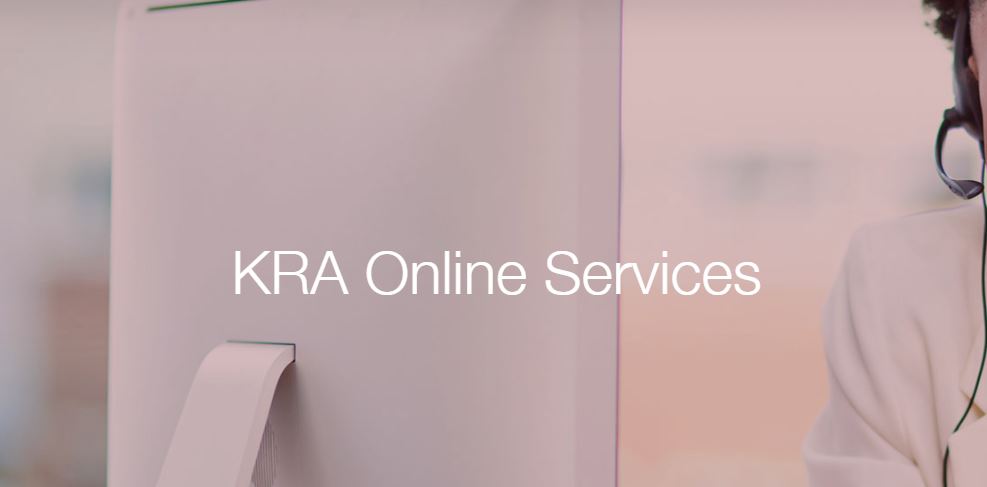A KRA PIN is a Personal Identification Number used while doing business with the Kenya Revenue Authority, other Government agencies, and service providers (i.e. company, club, Trust, etc.) for all transactions.
Table of Contents
Why KRA PIN
Personal includes both individuals, artificial persons (i.e. company, club, Trust, etc.), and a sole proprietorship will require the proprietor’s PIN if you are employed, in business, have a rental income, and wish to apply for a HELB Loan or to perform any of the transactions.
Documents you require to register for a Company PIN
Are you ready to apply for a KRA PIN for your company? Ensure you have the following documents for a smooth application process.
- Copy of Certificate of Incorporation and CR12
- Copy of Memorandum and Article of Association (optional) Print Your KRA PIN Certificate
- Copy of PIN Certificate for one of the company’s directors
- Copy of Tax Compliance Certificate of one of the company’s directors
- Copy of the Acknowledgement receipt
How to Register for a KRA PIN
Do you have all the documents required to apply for a Company PIN?, here is a step-by-step guide on how to apply for a KRA PIN via the iTax portal.
- Visit iTax Online Services, to initiate the process.
- Navigate to New “PIN registration”
- Select Taxpayer Type as Non-Individual
- Choose Business type as “Others” Mode of registration (choose either online form or upload form)
- Select the appropriate Business sub-type
- Select your Source of income if any and provide the necessary details under the source selected
An agent taking care of a taxpayer’s duties and obligations must enter their details in the agent details section.
- Fill in the correct answer to the arithmetic sum provided
- Click on Submit
Ensure you input at least 1 PIN of the company director(s) that will be used for the initiation process. Always ensure the director’s details are tax-compliant and are on iTax.
How to Update KRA PIN to iTax
Is your PIN registered on iTax? You can update your PIN details on iTax by following these simple steps.
- Go to the iTax Portal
- Enter your KRA PIN
- Click on Continue
- Click on the icon written “Click Here to Update”
- Navigate to the Registration menu and choose “Amend PIN Details”
- Fill in the necessary fields with your updated information
- Submit the form and wait for confirmation via the registered email
How to Print Your KRA PIN Certificate
Here is a step-by-step guide on how to reprint your PIN Certificate.
- Go to the KRA iTax Portal
- Login with your credentials
- Navigate to the Registration Tab
- Select “Reprint my Certificate”
- Select Applicant Type (Taxpayer/Agent)
- Click the “Submit” button
- Download your certificate or save it as a PDF.
Did You Know
How to File KRA Tax Returns on iTax