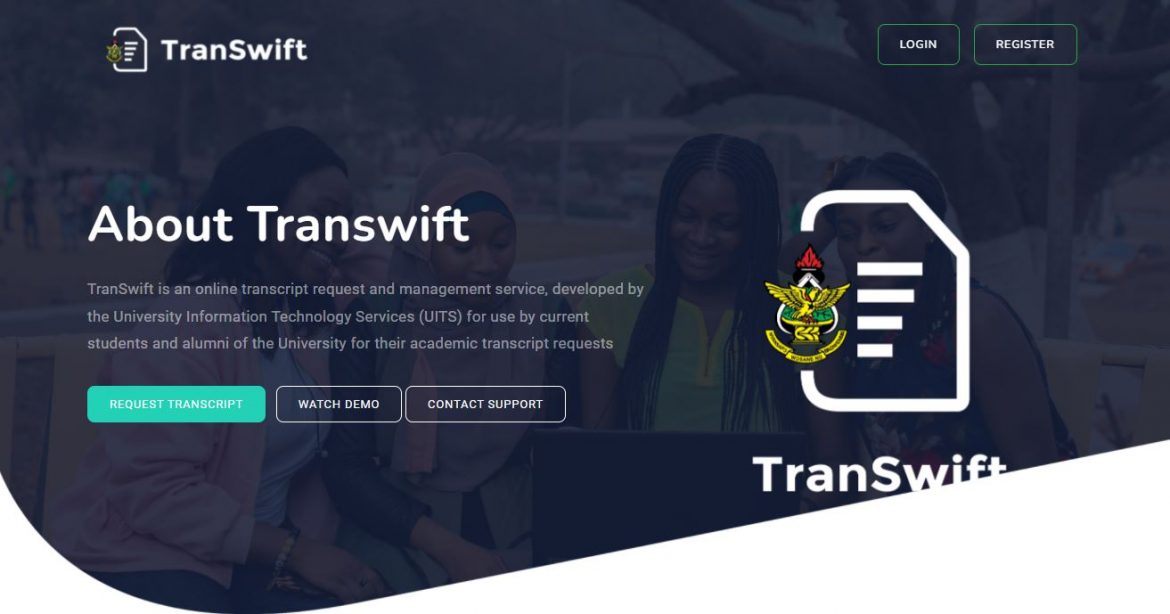Access KNUST TranSwift online transcript request and management portal, developed by the Kwame Nkrumah University and Science Technology for both students and alumni of the University for their Academic Transcript Request.
Table of Contents
Features of KNUST Transcript Portal
Here are features of KNUST Online Transcript TranSwift Portal
Online Payment
- Online payment using mobile money, international debit and credit cards (MasterCard, Visa)
Courier Service
- Local and international delivery service with tracking
Notification
- Notification at various stages of processing
Verification
- Advanced verification process
Email Transcripts
- Request for a transcript to be delivered via email.
Multiple Requests
- Request for multiple transcripts to multiple locations.
How to Apply for KNUST Transcript
To apply for your academic transcripts and track your request online, here are the steps to follow:
- Browse the URL: https://transcript.knust.edu.gh/
- Login here or Sign Up here to create an account.
- Enter your Email Address and Password
- Tap Login
- Go to your Email Address to confirm to complete your account registration
- Login to your dashboard
- Create a profile account with the following details
- Personal Information
- Identification details
- Programme (s) read
- Review summary of your online application
- Tap Submit
How to Apply for KNUST Transcript on Campus
To get your transcript from Kwame Nkrumah University of Science and Technology (KNUST), you will have to go through the following processes:
- Go to your faculty or department office (Dean’s or head of the department’s office)
- Request for a transcription application form
- Fill out the form. The content of the form includes the following;
- Name
- Programme you studied
- Year you started
- Year you completed
- Whether the transcript should be posted to a particular school or you will collect it by yourself
- The number of copies you would want
- Name of any authorized person to collect it for you
- Your postal address
- The address of the school(s) you want them to it to (if you chose that option)
- Submit the filled form to your departmental or dean’s office
- Visit the accounts office of your college and make the necessary payments.
NB: This amount will depend on whether you want to collect a personal copy or if it should be posted on your behalf to a particular school (Postal Address).
- Return to the departmental or dean’s office with both the receipt of payment and the transcript application form on the set date. OR
- Request Transcript to be sent via Email
Recommended URL
Explore IDL KNUST Student Portal
Access KNUST Student Portal Login