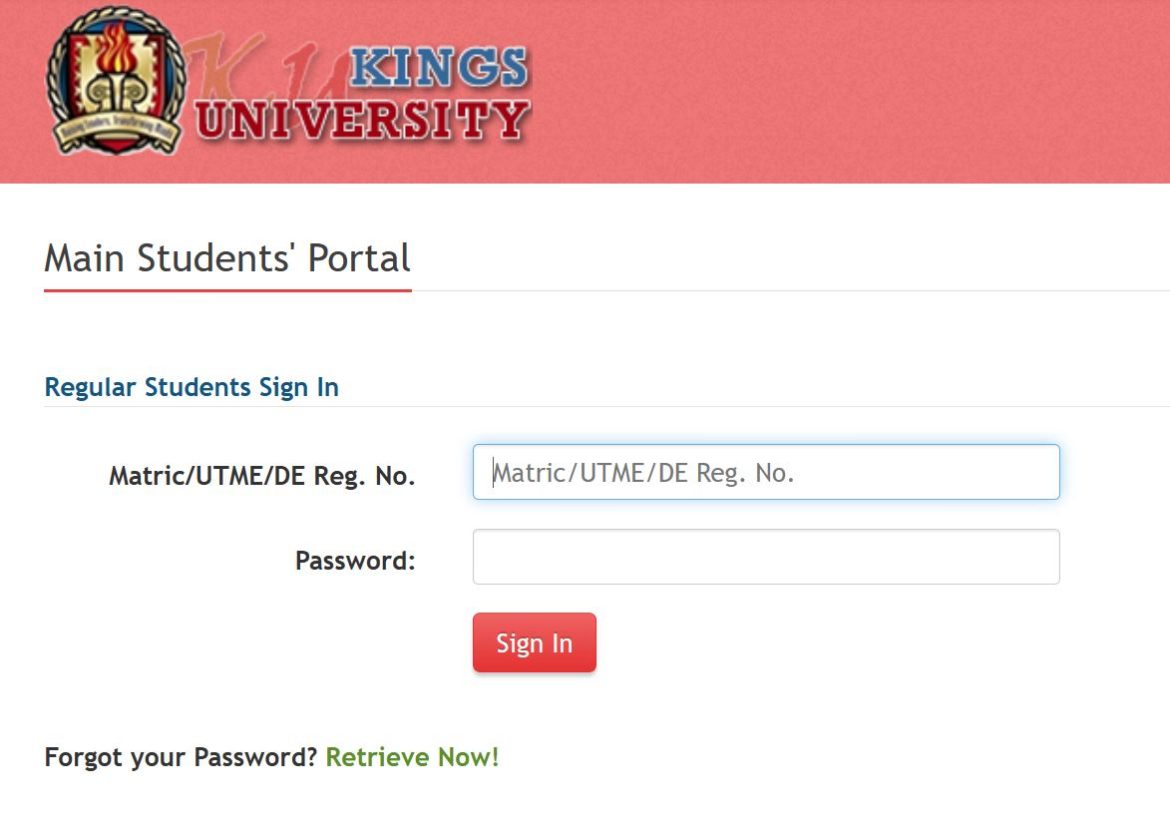Discover the Kings University, Ode-Omu Student Portal via portal.kingsuniversity.edu.ng/main/ and login to generate an invoice, check admission status, pay acceptance fees and school fees, register for courses/sessions, access virtual school as well as check Semester results status online.
Table of Contents
Kings University, Ode-Omu Student Portal
Kings University, Ode-Omu Student Portal is an online undergraduate portal for both prospective and returning regular students of Kings University, Ode-Omu to apply for a programme, generate an invoice, check their admission status, pay acceptance fees and school fees, or register their courses/sessions as well as check their Semester results status. Explore the List of Courses Offered at Kings University, Ode-Omu.
Here, prospective students can access Kings University, Ode-Omu Student Portal; apply for a programme, and select Kings University, Ode-Omu as their first choice of institution during UTME registration.
Fresh applicants can check their admission status, Pay acceptance fees and school fees or register for the semester courses online. In addition, returning students can login to Kings University, Ode-Omu Student Portal to check their end-of-semester examination result status, transcript application, and matric gown payment.
How to Access Kings University Student Portal
- Explore the Kings University website
- Locate and tap on “Portal” to get a drop-down menu List
- Again tap on Student in the drop-down menu List to get another drop-down menu list
- In the drop-down menu list click on Student’s Portal to proceed
How to Login to Kings University Student Portal
- Access the Kings University Student Portal Page
- Enter Matric/UTME/DE Reg Number and Password
- Click on the Sign in Button to proceed
Important Notice
Only candidates who have been offered admission, completed the acceptance clearance, and activated their accounts can Sign in HERE.
Should you run into any hitch at any time please send an email to portal.support[@]kingsuniversity.edu.ng
How to Reset Kings University Student Portal Password
- Access the Kings University Student Portal Page
- Locate and click on Retrieve Now to proceed
- Enter Matric/UTME/DE Reg Number
- Click on the Retrieve Button to proceed
Retrieval Tips/Instructions
This module is meant for KU Regular Students (Freshers and Satellites).
The email address required for password retrieval is the same as the one on your portal account. Details and instructions on retrieval would be sent to that email address.
If you run into any hitch at any time please send an email to portal.support[@]kingsuniversity.edu.ng
Kings University Contact
Address
Kings University, Gbongan-Osogbo Road, Odeomu, Osun State
Contact
Mail: [email protected]