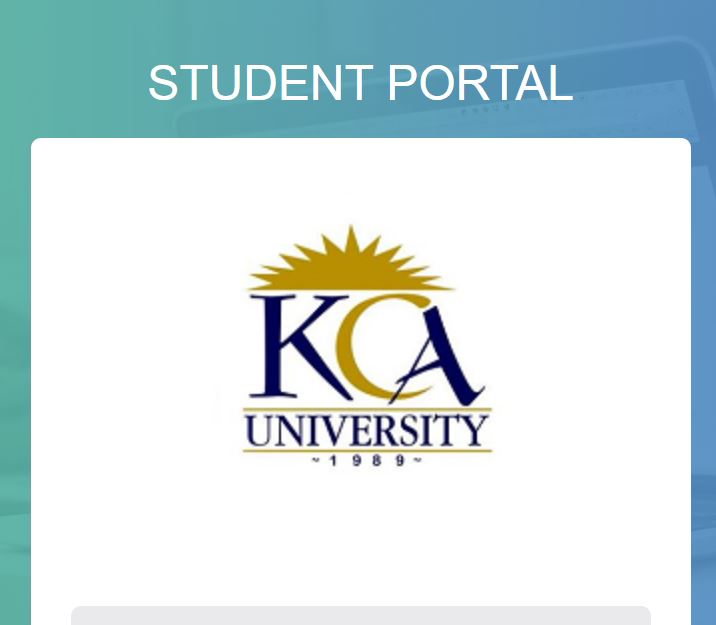Discover the KCAU University Student Portal and login with your User ID and Password. The KCAU Student Portal enables the student to access; online registration of courses, exam grades/results or card, transcript, fee structure, create an account among many other academic activities.
Table of Contents
About KCA University – KCAU
KCA University – KCAU is recognized as a premier business university whose graduates competently and confidently serve the nation of Kenya, the East African region, and the global community.
KCA University – KCAU is one of the well-equipped Universities in Kenya. It has state of- the art modern laboratories, machines, and technology. The University believes to offer high-quality, integrated and market-driven teaching, research, and extension services in a safe and supportive academic environment.
How to Access the KCA University Student Portal
Here is how to access and sign up on the KCAU Student Portal
- Browse the KCA University Website
- Navigate to Quick Links
- Select Student Portal from the drop-down list
- Enter your User ID and Password
- Tap Login
How to Login KCAU Student Portal
Here’s how to login to begin your online registration
- Sign in KCAU Student Portal via https://portal.kcau.ac.ke/
- Enter your User ID and Password
- Tap Login
Reset Forget Password
To reset your password here is the step to follow;
- Login here
- Tap forgot password
- Enter your Email
- Tap Submit
If we can find you in the database, an email will be sent to your email address, with instructions on how to get access again.
KCA University Student Portal Registration
Registration of New Students
- All new students are required to present their Admission letters as proof of admission into the University.
- Thereafter, students are given a KCAU online registration form to indicate the subjects/units for the trimester. Students are guided at their respective faculties/schools on units to select as this will depend on the trimester/semester timetable.
- Thereafter, students will be required to submit their unit registration forms at Registrar’s office with proof of payment or approval from credit control office for those without the required fee.
- New students are issued with a student ID card (Smart Card) upon filling card request form and proof of fee payment.
- The names of a student shall be as they appear in the application documents used to seek admission at KCA University, or, where there is conflict, an affidavit will suffice to guide on official names to be used, or, use names in the same way as they appear in the official government National Identity card (ID).
- The same names shall appear and be used in the same order in all official records and the final certificates and transcripts. If a student wishes to change names
- in the course of his/her stay at the university, the same shall be effected by existing legal procedures, and official documents submitted to the Registrar before graduation.
- No change in names, including the order, will be effected after a student graduates from KCA University.
Registration for continuing students
- A student is required to register for units to be taken in a trimester/semester. A student continuing with studies is required to register online through the KCAU Student Portal.
- Pre-registrations of units begin 4 weeks before commencement of a new trimester/semester. Add/Drop (Swap) of units will be done within the first 2 weeks of a new trimester/semester.
- A student who is unable to register within the registration period should apply for academic leave not later than week six of a trimester/semester.
Add/ Drop of Units/
- A student who wishes to add/drop units will be required to seek approval from the Deans/Directors of faculty/school, Credit Controller and Registrar’s offices. Such a student will be required to complete the request form for adding/dropping units.
- The deadline for Add/Drop of units falls at the end of week two (2) of every trimester/semester. Any unit dropped after the deadline must be paid for in full.
- Refunds made before the deadline will be subject to the number of actual days a student has been at the university against the total days allocated to the course.
KCA Academic Result Slips and Transcripts
- All continuing students may print their results slips from the KCAU Student Portal Graduates will be issued with final transcripts and certificates.
- A student can request academic transcripts upon completion of course requirements. Any extra copies required by the student will be produced at a cost determined and reviewed by the Deans’ Committee from time to time.
- A student will be required to meet the cost of production and mailing of duplicate transcripts to third parties upon requesting the University Registrar.
- There shall be no duplicate certificates issued, but a letter of confirmation can be issued to a graduate upon request, in case of a lost or damaged certificate.
KCA Student Portal Exam Cards
- All academic students will be required to have an exam card before sitting for their examinations at the end of each trimester/semester. All students eligible for examinations will
- be required to print exam cards from the KCAU Student Portal on the University’s website. Exam cards will only be available to students who have duly signed the trimester nominal roll
- Confirming the units registered and cleared all financial obligations for the units.
Note
- Exam cards must be produced before sitting for all end of trimester examinations