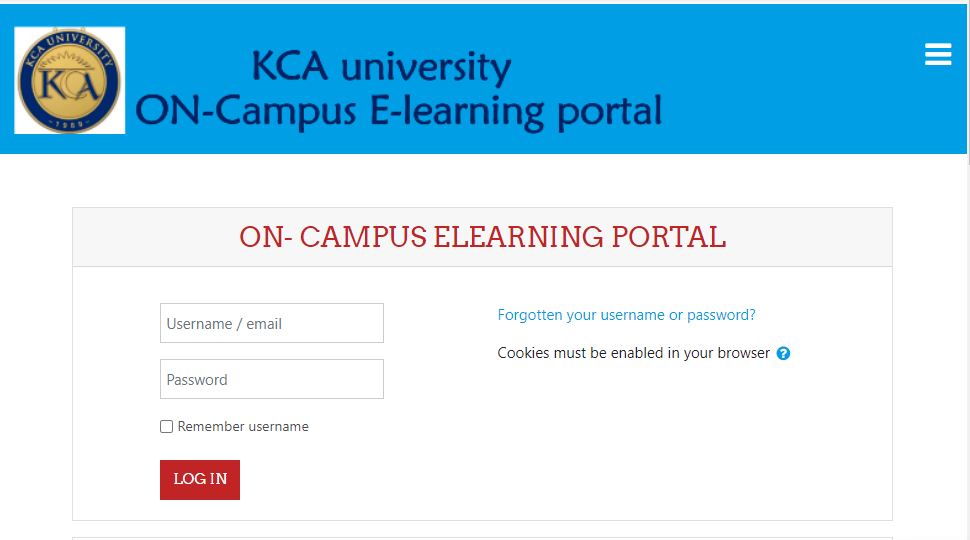Discover the KCAU University Virtual Campus Portal via an on-campus Learning Management System (LMS) used by KCA University to supplement classroom learning.
Through the KAC Moodle LMS Login Portal, you shall be able to access your learning resources (notes, video & audio content, etc.) and participate in assessment activities such as Discussion Forums, Assignments, Quizzes, CATs, and Term papers.
Table of Contents
About KCA University (KCAU)
KCA University (KCAU) is a private Chartered, non-profit institution in Kenya. They offer competitive courses including- Bachelor of Commerce with various Specialization, Bachelor of Science in IT, Bachelor of Business Information System, MBA (Corporate), MSC Commerce, and Diploma courses. KCA University is a dynamic private business university committed to quality service and ethical practices
KCA University Virtual Campus Portal
All students are required to actively engage in Moodle as guided by their respective lecturers.
This Moodle Guide is a reference manual for students in using the Moodle LMS in the course of their studies at KCA University. It has the following Subsections:
- Moodle Access
- Enrolling Units on Moodle
- Unenroling units on Moodle
- Moodle and Related Support Contacts
How to Access the KCAU Virtual Campus Moodle
KCAU Moodle account will be active under the following conditions:
- A bonafide KCA University Student with an official Student Number e.g. 21/02345
- Must have a KCA Student Email address that is automatically activated within 24 hours of your registration. The Student Email takes the form: [email protected] where your student number is 21/02345. (Refer to a separate Student Email Login)
- Have registered for the current trimester and paid at least the 1st fee installment.
- In the trimester, your Moodle account may be deactivated if you default on fee payment obligations as per Students Finance policy.
- In this case, you are advised to visit the Students Finance Office or write an email to [email protected] for assistance.
- If your Moodle is inactive but not for financial reasons, please write an email to [email protected] or visit the Distance Learning Office in Main Campus or the ICT Office in your respective campus for assistance
How to Login KCAU Virtual Campus Moodle Portal
To Login KCA University Moodle Portal, Here are the steps to follow;
- Visit KCAU Website
- Navigate to Quick Links at the top ribbon
- Select Moodle from the drop-down list
- Enter your Username (as your student email) and Password (shared in your student email)
- Tap Login
Important Note:
If your Moodle is inactive but not for financial reasons, please write an email to [email protected] or visit the Distance Learning Office in Main Campus or the ICT Office in your respective campus for assistance.
How to Enroll in KCAU Virtual Campus
To access the virtualcampus.kcau.ac.ke login page KCA student must note the following;
- Students are required to enroll in their respective units on the Moodle platform as per the steps provided below.
- Students should only enroll in the units that they are already registered for in the student portal and pay fees for.
- Enrolment in the Moodle Units (Courses) shall be done using Enrolment Keys provided by the Unit Lecturers.
- Students MUST ONLY enroll in the units taught by their respective lecturers.
Login KCAU Virtual Campus Portal
Easy Ways to Enroll on KCA University Virtual Campus Moodle Portal
- Login to your KCAU Moodle LMS Portal
- Access KCAU Virtual Campus via https://virtualcampus.kcau.ac.ke/
- Navigate to your Moodle LMS Dashboard
- Access the Search Courses Section
- Enter the Unit Code of the unit you intend to enroll in e.g. ICT 2104 for the BCOM E-Commerce Unit.
- Tap on Go
- Tap on the Unit Name link that reflects the exact unit and name of the lecturer that you are looking for.
- Enter the Enrolment Key (as provided by the unit lecturer) in the indicated area
- Tap on ENROL ME
- Navigate to HOME
- Repeat the same procedure for all the units you are undertaking in the trimester
Unenroll Virtual Campus Courses
Easy Ways to Unenroll on KCA University Moodle Portal
You may have enrolled in a unit but for some reason (e.g. having enrolled in a wrong unit; having deregistered a particular unit in the trimester or proceeded on academic leave) you need to drop the unit from your Moodle list of enrolled courses.
Here is the Procedure to unenroll from virtual campus moodle units (Courses)
- Access KCAU Virtual Campus Portal
- Tap on the Unit you wish to Unenroll
- When the Unit Page displays, Tap on the Gear / Cog icon in the top right area of your unit page
- Tap on the Unenroll me from (i.e ICT 2104 the code for your unit will apply here)
- Moodle shall prompt you to confirm this action (Unenrolling the Unit)
- Tap on the CONTINUE button to proceed to unenroll (or CANCEL if you are not sure)
- The unit will be unenrolled from your page and you shall see the message below (You are unenrolled from the course i.e “ICT 2104: E-COMMERCE PT BCOM SAT 800”) to confirm successful unenrolling of the unit.
Important Notes
- Do not Unenroll a unit unless you are sure that it is not a unit you are undertaking in the trimester.
- On the flip side, do not stay enrolled in any unit that you are not undertaking in a particular trimester as this may bear financial and/or disciplinary implications.
Useful Links
KCA University Student Portal | portal.kcau.ac.ke
KCA University eLearning Portal | elearning.kcau.ac.ke
Moodle Support Contacts
Technical support issues should be addressed to the following email addresses:
- Moodle Support Issues: [email protected]
- Students Portal, Registration issues: [email protected]
- Student Email Issues: [email protected]