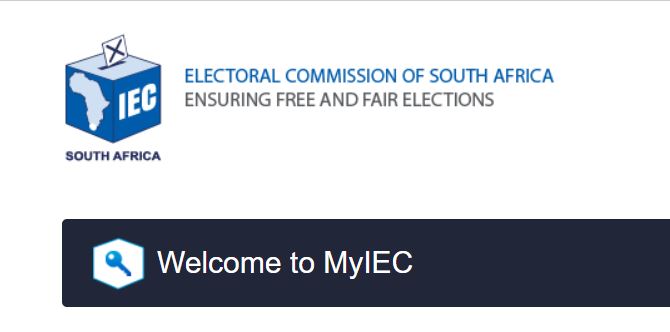Discover the Electoral Commission of South Africa – IEC E-Recruitment Portal and login as an applicant to create a profile, and apply for a job advertised by IEC.
Table of Contents
How to Search and Filter Jobs on the IEC Portal
You can search and filter vacancies on the Electoral Commission e-Recruitment portal, but in order to apply for jobs you must first create a user profile.
- Go to https://www.elections.org.za/pw/
- Navigate to ‘About the IEC’
- Tap on the ‘Jobs’
- You can Search using a Keyword or the Job ID if you already know it. You can filter for jobs by Location as shown on the left pane
- Tap on the Update Filter button to get the latest results
How to Create MyIEC Profile
To apply for a vacancy at the Electoral Commission e-Recruitment portal, you must first create User Profile. If you already have a “MyIEC User Profile” use your login details to Sign In.
- MYIEC Portal
- Select ‘Create User Profile’, on the top right side of the page for first-time users.
- Create a User Profile Page
- Enter your details on the Create Profile page
- Tick the Privacy Policy checkbox to accept the Privacy Policy
- Tap on the reCAPTCHA checkbox to identify yourself as a human, not a robot
- Tap on the Create Profile button
You will then receive a notification indicating that your profile has been created and that a verification email has been sent to your email address.
- Go to the message in your email inbox and click the verification link. You will be asked to enter your identity number or username or, if you selected one.
- Tap on the ‘Verify email’ button
You will then be asked to set a password and confirm the password. Enter your password, confirm it, and click on the ‘Submit’ button.
- The Create Profile screen will allow you to add a mobile number (which will also be verified),
- Select a username (optional), and add a security question in the event that you need help recovering your lost or forgotten password.
- Tap on the ‘Complete Profile’ button
- Tap on the Jobs tab
You will be re-directed to IEC E-Recruitment Portal
How to Login IEC E-Recruitment Portal
Learn how to login the Electoral Commission of South Africa – IEC E-Recruitment Portal
- Access IEC Jobs Portal
- Navigate to E-Recruitment
- Tap on Get Started
- Sign in with your Username and Password
How to Apply for Electoral Commission (IEC) Job
Follow the step-by-step guide to apply for the Electoral Commission of South Africa – IEC job.
- Login IEC Job Portal
- Accept Terms and Conditions Page
- Tap on the ‘View Profile’ tab to build your profile
- Tap on the ‘Create Profile’ button to build your personal profile
- Enter your personal information
- Tap on the ‘Save & Continue’ button and the user will be redirected to the Language Proficiency page. The user will be re-directed to e-recruitment
- Enter your language proficiency
- Tap on the ‘Save & Continue’ button and the user will be redirected to the Qualifications tab.
- Enter your Qualifications and Work Experience
- Upload all the relevant documents that are required.
The maximum file size to upload is 5MB and the accepted document types are (.jpg); (.png) (.gif) (.doc) (.docs) and (.rtf)
- Preview the summary of your application and submit