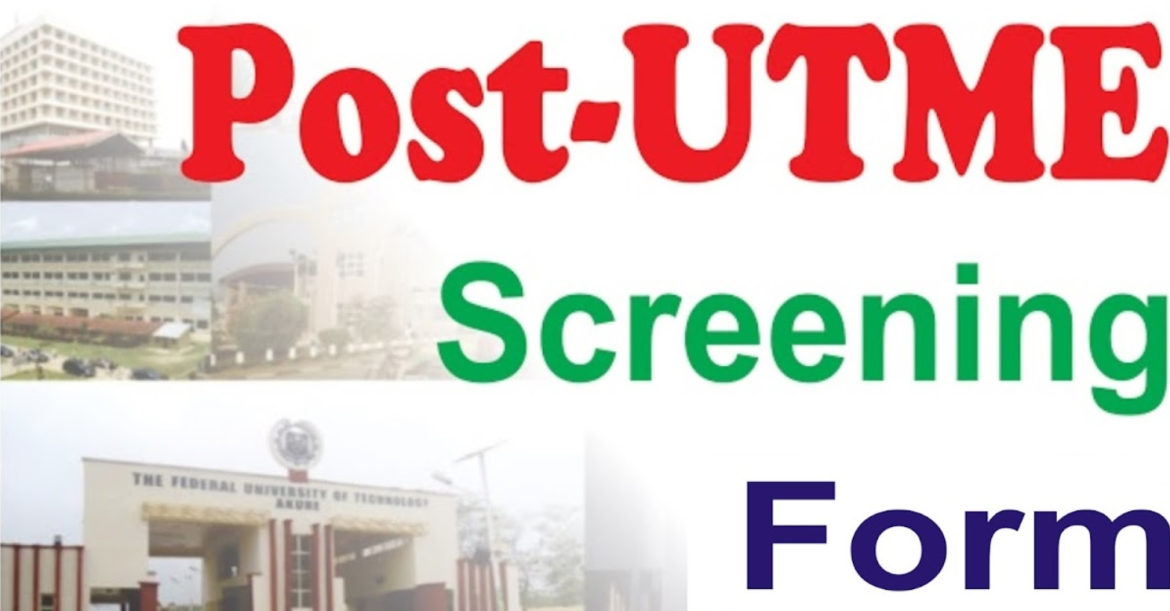Access the Ibrahim Badamasi Babangida University – IBBU Post-UTME/DE Screening Form and log in to complete an online application form. IBBU Post-UTME 2025: Cut-off mark, Eligibility, Screening date, and Registration Details.
This is to inform all candidates who chose IBB University, Lapai as their most preferred institution (First Choice) in the 2025 Unified Tertiary Matriculation Examination(UTME) and scored 150 and above to visit the University’s portal www.ibbu.edu.ng for online screening and verification of their O’Level Result in either WAEC and NECO. (Direct Entry candidates should note that A’ Level NABTEB result is NOT acceptable for the exercise).
How to Check IBBU Post-UTME Eligibility
Post-UTME Result Submission Eligibility Checking Guidelines/Instructions:
- Access this URL via portals.ibbu.edu.ng
- Make sure you have your correct JAMB(UTME) Registration No.
- Enter your JAMB(UTME) Registration No. in the above field.
- Tap on the button titled Check Result Submission Eligibility.
- A message would be displayed on the page indicating the status of your request.
- If you are successful, tap the status message button to proceed to the next step.
How to Access IBBU Post-UTME Screening Form
Follow the steps below to access the Ibrahim Badamasi Babangida University Post UTME Screening Form.
- Check out the IBBU Website
- Locate the Navigation Tap on top of the Homepage
- Locate and Tap on the Portal
- Thereafter, Under Portal, Tap on Apply
- Under Apply, Tap on UTME/DE Verification to Proceed
How to Apply for IBBU Post-UTME Screening Form
Follow this comprehensive step to apply for the Post UTME Screening Form at Ibrahim Badamasi Babangida University.
- Access the IBBU Post-UTME via portals.ibbu.edu.ng
- Locate and Tap on check your UTME eligibility status & make your online payment.
- On the Page, Enter your JAMB registration number. If you’re eligible;
- Enter your mobile phone number & select the number of results (s) to submit (Maximum of 2 sittings for O’Level results).
- A transaction ID/invoice will be generated for the candidate.
- The candidate will select the preferred payment option (Interswitch Branch Collect OR Interswitch Web Pay).
- If Branch Collect is selected, a transaction ID/invoice slip will be generated to be printed out and taken to any of the following banks for payment via the Interswitch platform (Fidelity Bank, First Bank, Heritage Bank, Keystone Bank, Skye Bank, Sterling Bank, Unity Bank, United Bank of Africa and many other banks).
- If webPAY is selected as the preferred payment option, the candidate will be re-directed to the Interswitch webPAY page to pay online.
- Further details on how to use the Interswitch payment platform are available on the UTME Result Screening Portal.
- After successful payment, you’ll receive a payment confirmation text message with details which you will use to login to the portal.
- Login and upload all necessary information on the page
- Tap on SUBMI
- Print out the submission acknowledgment slip
After submission, you are required to present the originals of the following credentials at the screening centers:
- O’ level results,
- JAMB result/acknowledgment slip,
- A’ level results, diploma or IJMB(as applicable to you),
- O’level certificate/statement of result(s),
- 2 Passport Photographs,
- Indigene letter,
- Certificate of birth/declaration of age.