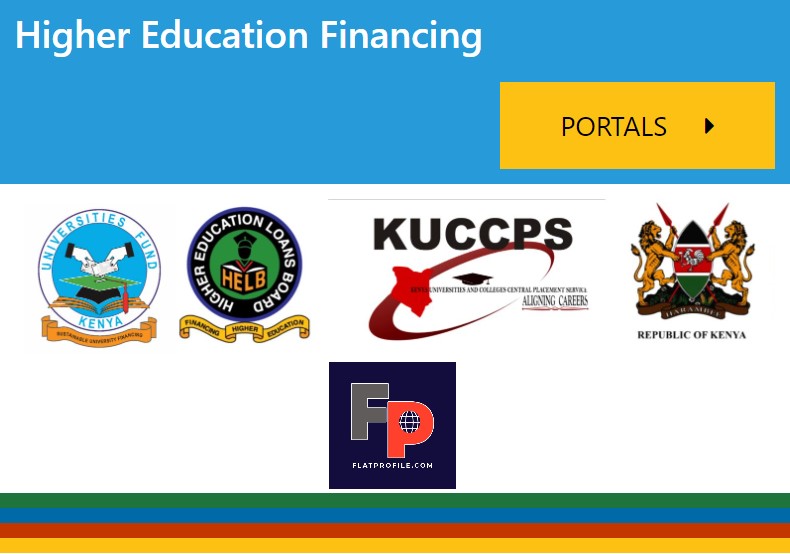The Higher Education Loans Board (HELB) applicants who are dissatisfied with their scholarship and loan allocation and have evidence to support their case can now login and appeal through the HEF Portal.
HEF Scholarship and Loan Appeal Application
The HEF Scholarship and Loan Appeal Process. Here’s how to submit your appeal now by following these simple steps.
- Go to www.hef.co.ke
- Log onto the Higher Education Financing (HEF) Portal
- Navigate to Funds Appeal
- Click Open on the Undergraduate Appeal Form
- Proceed to provide the required information on the given sections
- Upload and attach necessary documents where applicable
- Submit the details upon completion
- You will get a confirmation that the request has been received for processing.
The Ministry of Education [MoE] through County Directors of Education & Sub-County Directors of Education is validating the applicants’ socioeconomic background data. Scan the validation data collected and email it to [email protected]
The MoE Task Force will review and upload the outcome of the appeal on the Higher Education Financing (HEF) student portal within 3 weeks of submission. Learn how to activate your HEF portal account.
Did You Know
HELB Document Requirements and Eligibility for Scholarship and Loan Applications
How to use HELB Mobile App Loan Applications
How to Check HELB Batch Number Online
3 Simple Ways to Check your HELB Loan Disbursement Status Online
Subsequent Scholarship & Loan Application
Here’s your guide to applying for a subsequent HELB Loan and Scholarship to empower your journey using the USSD Code.
A guide to using the USSD Code *642#;
- Dial *642# and select login option
- Select the Loan & Scholarship application option
- Enter your PIN to login
- Select the academic year and confirm institutional details
- Choose your application level: Degree or Diploma & Certificate
- Select where you want to receive your upkeep and confirm payment details
- Enter your PIN to complete the application process & receive a confirmation message with the Loan application serial number