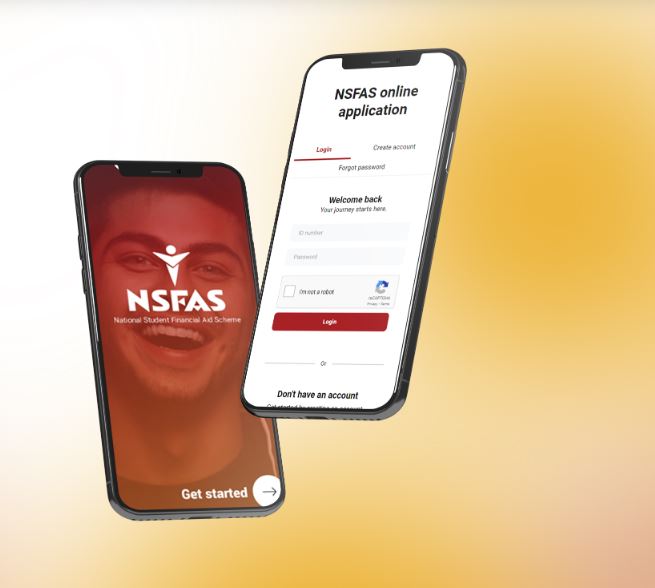Did you know all TVET college students are to submit their bank details to receive NSFAS allowances? Here’s how you can submit your bank details to receive allowances from the National Student Financial Aid Scheme – NSFAS (For TVETs only).
All TVET college students funded by NSFAS can now receive their allowances through a bank account of their choice with any bank. Students must open an NSFAS bank account and submit their banking details on the myNSFAS portal to receive their allowances.
Steps to Submit Bank Details to NSFAS
Follow these step-by-step guides to get started online.
- Visit “www.nsfas.org.za“
- Navigate to “myNSFAS portal”
- Log in using your myNSFAS account username and password
- Once logged in, click on the “bank account details” option under the ‘Profile Information’ section.
- Fill in your banking details from a bank of your choice.
- Click on the “save” button.
The National Student Financial Aid Scheme (NSFAS) will verify the submitted banking details with your bank for successful submission. You will NOT be allowed to submit banking details that do not belong to you.
All National Student Financial Aid Scheme (NSFAS) applicants are to check their application status on the myNSFAS portal. NSFAS has recently updated its list of provisionally funded applicants due to a significant increase in funding.
Please note this is ONLY for TVET college NSFAS beneficiaries. University students will continue to receive their allowance through their institutions until further notice.