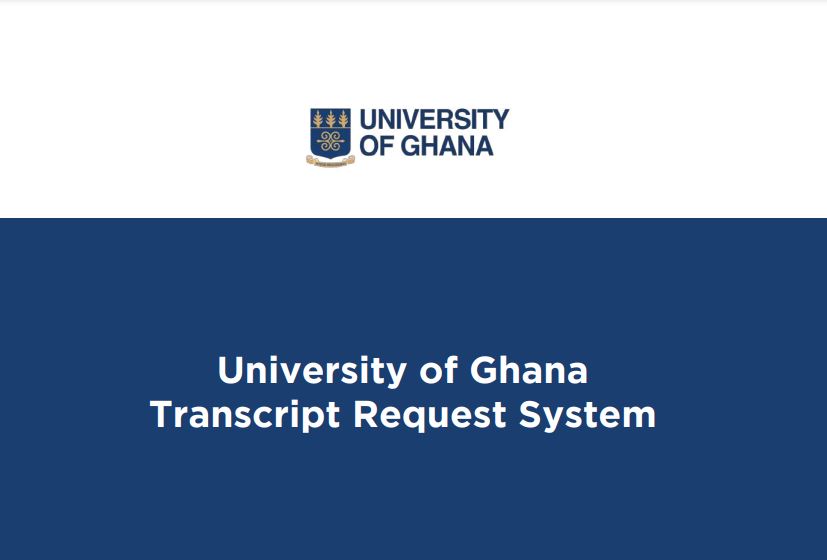Discover the University of Ghana – UG Legon academic transcript request system and find out how to apply via the online portal. A transcript is a record of all courses attempted and all results obtained by a student. Students can access their academic records through the MIS Web Portal.
Table of Contents
University of Ghana Online Transcript Request System
The University community is hereby informed that as part of the University’s endeavour to enhance students’ experience through digitalisation, a University of Ghana Transcript Request System has been developed.
This system enables current students and alumni to request official copies of their academic transcripts online. Besides, a digital copy can be sent online via email for download at a cost.
How to Login UG Legon Transcript Request Portal
Follow the steps below to request/apply for your academic transcript online at the University of Ghana – UG Legon
- Visit the Sts Students/Staff Services Portal
- Enter your Student ID and PIN
- Tap Login Button
Congratulations!!! You have now login to your Sts UG Student Service Portal dashboard. Let’s get started on how to apply for a transcript.
How to Apply for UG Legon Transcript Online
5 Easy ways to obtain and download your UG Legon academic transcript online
- Access UG Sts Dashboard
- Tap on Request/Pay for Transcript
- Fill in the UG Transcript Request Online Form
Step A – Student Info Level
- Check to confirm your personal information if it corresponds to what you submitted to the University.
- Provide your Email Address and Mobile Number in the fields provided.
- Enter your Postal Address and indicate your Current Student Status
- Click on the NEXT button to proceed
NB: All fields marked (*) are mandatory. You cannot proceed without providing an entry for such fields.
Step B – Other Options
- Indicate the number of copies you want to request
- Provide, from the dropdown list, the primary reason for requesting the transcript.
Step C – Recipient Information
- Provide the recipient information at this level
- Select from the dropdown the options that apply as indicated in the area marked red
- Tap on the Next button to proceed
Step D – Mode of Receiving
- Choose the mode through which you would want to receive the transcript.
- When you select SEND THE DOCUMENT TO RECIPIENT EMAIL ADDRESS, you will be required to indicate the email address of your preferences
- When you opt to send the document to a recipient’s postal address, you will be required to provide details
- Tap on the Next button to proceed
Step D – Mode of Payment
- Check to confirm from the summary if everything corresponds to what you selected from the previous levels
- Scroll to the bottom
- Tap on the PROCEED TO PAYMENT BUTTON to make the necessary payment
- Access the external MYGHPAY platform
- On the MYGHPAY platform, indicate the payment mode you want to use to proceed
UG Legon Transcript Service Costs by Mode of Delivery
How much should you pay for your UG academic transcript? The below captured all details;
Mode | First Copy (GH¢) | Additional Copies |
| Physical Copy (by Pick up an AAD) | GH¢ 30 | GH¢30 for the first copy + GH¢25 for each additional copy. |
| Physical Copy (with Courier Delivery within Ghana) | GH¢ 30, plus GH¢ 50 delivery fee Total GH¢ 80 | GH¢25 for each additional up to 10 copies, plus a GH¢ 50 delivery fee. No courier permitted beyond 10 copies pick up only. |
| Physical Copy (with Courier Delivery outside Ghana) | US$ 55 or Cedi equivalent | US$ 55 for the first copy + US$ 5 for each additional copy. (or Cedi equivalent) |
| Digital Copy (Online Delivery) | US$ 10 or Cedi equivalent | N/A |
Contact details
For more information,
Tel: +233 302-213850
Text. 6785 0r 6174,
Call: 0553765051, 0503248360
A team members will be happy to assist.