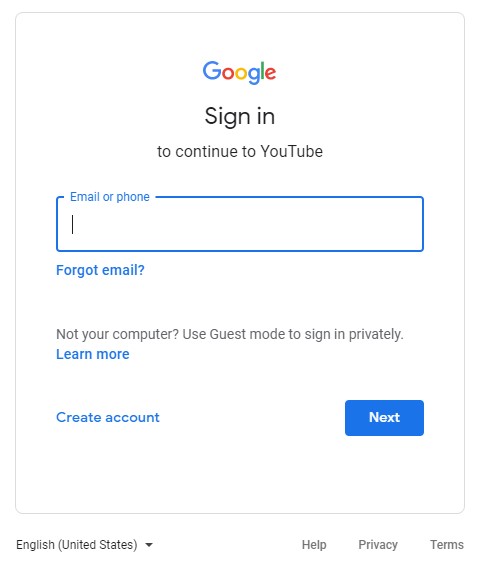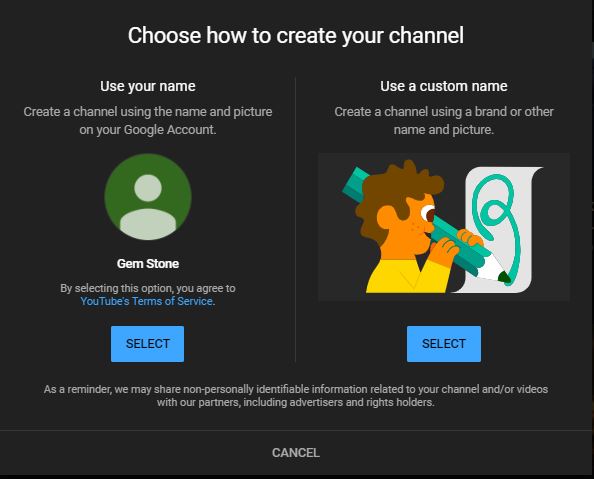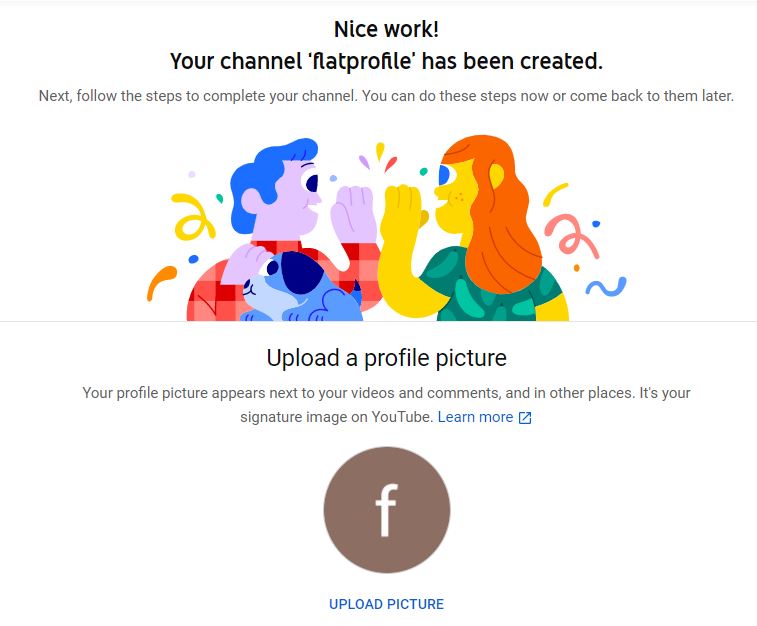YouTube is one of the Google-owned marketing video networks with billions of users across the globe. People spent millions of hours on YouTube watching Music videos, Films, Documentary and even live streaming programs. So, why do people create YouTube channel spent their time watching?
If you have ever think of creating a YouTube Channel for your business, Music Video, comedy, tutorial then you are on the right path. Let get started.
Since YouTube is a google owned video network, with a Google account, you can watch series of videos, share, comment and download. However, having a google account does mean having a YouTube channel.
How can I create my own YouTube Channel?
Here is the steps to create a YouTube Channel
- Open your browser and log into YouTube.com
- Click on sign-in in the top right corner of your page

- Login with your Google account (create a new google account)

- Click on your profile at the top right corner of the screen. Now you have the option to create a personal YouTube channel or create a business channel using a business name or any other name. for the benefit of this post let choose “use a custom name” normally use for small businesses.

- Next, name your channel

Here, you will have the chance to customize your YouTube channel to suit your audience. You have the options to:
- Upload a profile picture
- Add a description
- Link your site, this includes Website, blog, Facebook, Instagram, or Twitter.

Congratulations! You’ve just created a new YouTube channel.
Also Read: How to Download YouTube Videos On Your Android Phone or PC