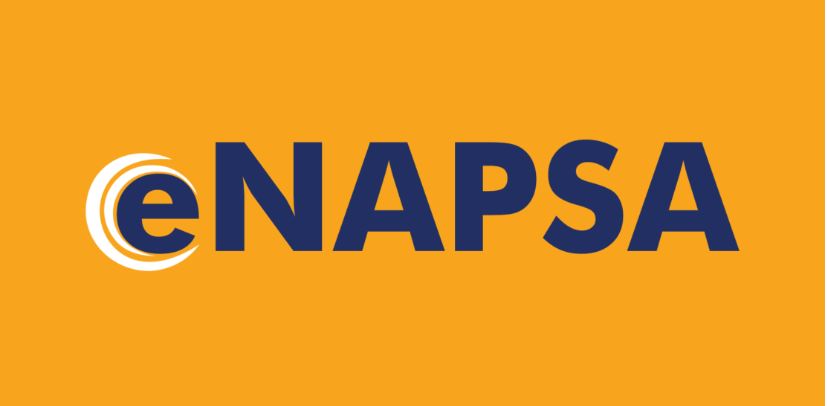Learn how to sign in National Pension Scheme Authority, NAPSA E-Services Portal to claim Pre-retirement lumpsum benefits and make a partial withdrawal of your NAPSA money. To get started, know how to update bank details, initiate, and calculate benefits claims.
NAPSA Claim Estimator
The Claim Estimator allows a member to make calculations and projections on how much their pre-retirement lumpsum benefit payable would be for the current year and for the subsequent years up to a period of five (5) years ahead.
- To estimate, the member will simply enter their current (or last received) gross pay and click on “Calculate Estimates”
- Take note of the disclaimer displayed that explains the assumptions that the estimator takes into consideration.
How to Initiate NAPSA Pre-retirement Lumpsum Benefits Claim
To initiate NAPSA pre-retirement lumpsum benefit claim,
- Access the NAPSA Dashboard
- Navigate to the “Benefits” page
- Tap on the “Initiate Claim”
- Proceed to “Claim Benefit” to initiate the claim
- The claim eligibility page will be displayed showing the payable amount
- Tap on the “Initiate Claim” button to initiate the claim
If there are any incomplete verifications on the KYC status (i.e., items in red), the “Initiation Claim” button will not be available.
- To complete the claim initiation process, each member will be required to respond to the security questions that they had set up at the time of sign-up
- Enter your card number (e., the number is clearly labeled at the back of the NRC card. Please do not enter the NRC number) as part of the claim initiation process
- Select mode of payment based on profile
NB: Mobile money payment mode will not be displayed if the amount payable is above K20,000.
- At this stage, the member will receive a One-time PIN (OTP) on their registered mobile phone.
- Enter the digits of the OTP
- Tap on “Verify OTP”
A successful message will then be displayed on the system and the Member will receive an SMS as proof of claim submission. Congratulations. Your payment will be ready within 24 hours. Learn how to check your NAPSA contribution statements balance with your phone.