The Ghana Education Service (GES) has released the CSSPS for 2024/2025 SHS schools placement for BECE candidates. All qualified candidates have automatically been placed in one of their choices. However, qualified candidates who could not be matched with any of their choices are therefore to do Self Placement to select from available schools.
Easy Ways to Access the CSSPS Portal
To access the placement platform, candidates are to follow the steps below:
- Obtain a placement pin code from an approved vendor.
- After obtaining a PINCODE login via www.cssps.gov.gh
- Enter the ten-digit Index Number and add 23 as the year of completion. (i.e 123456789023)
- Enter the PIN code details (Serial Number and PIN)
- Tap on submit and wait for placement to show up
5 Simple Ways to Check CSSPS SHS Schools Placement
Here’s a comprehensive step-by-step guide on how to buy your placement e-voucher and check your placement online.
- To check schools placement, visit the CSSPS Website
- Purchase an E-Voucher with Mobile Money (eg. MTN, VODAFONE, AIRTEL TIGO)
- Click on Placement
- Enter your Index Number and E-Voucher Pin
- Submit
Explore CSSPS Placement Checker Portal
NB: Enter your B.E.C.E index number followed by the year of completion (eg. 100000000023)
Recommended

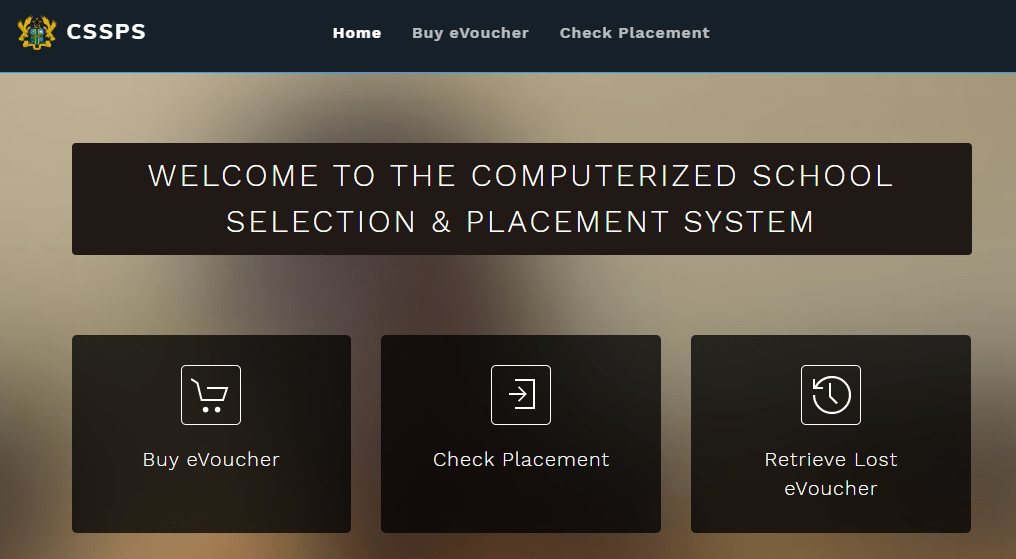
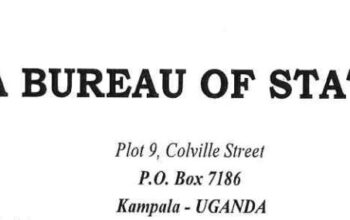



Thank you
You’re Welcome. Download GES SHS Prospectus PDF to know your basic needs.