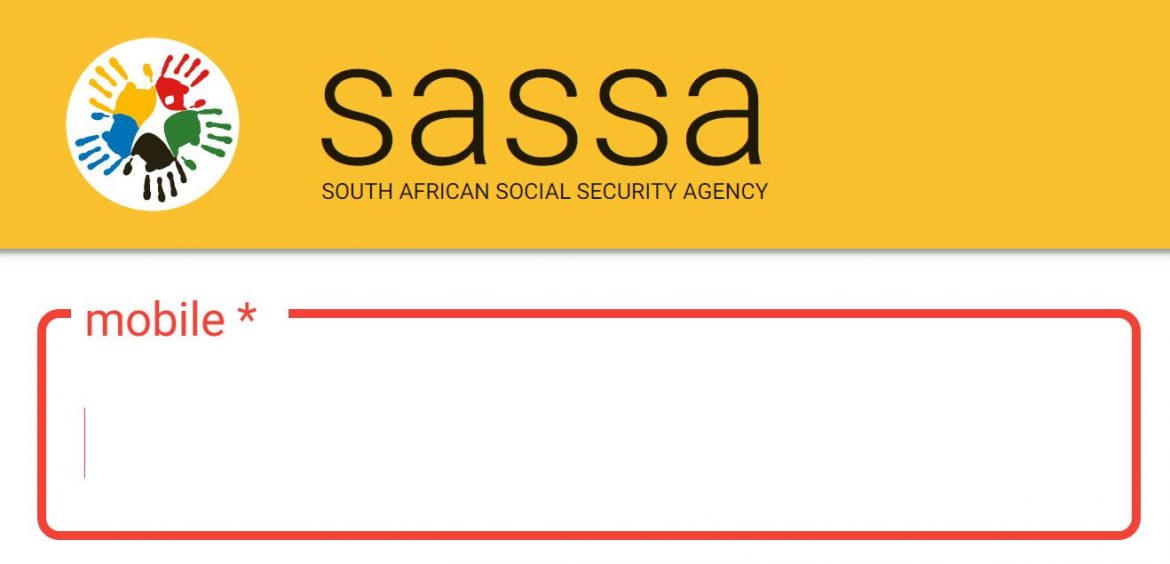Learn how to check your SASSA SRD R350 grants status online and access the SASSA SRD Online Application Portal and apply for Grant R350. Find out SASSA SRD R350 grants approved payment date and how to appeal.
Table of Contents
How To Check SASSA SRD R350 Grants Status Online
During the online application, ensure that you provide SASSA with a Mobile Number (cell phone number) where we can reach you to provide you with feedback on the status of your application. You can also check the status of your SRD application balance on the SASSA online portal. Check the latest SASSA SRD R350 payment dates.
- Visit SASSA Website
- Scroll down to Application Status
- Tap on “click here to check online”
- Enter your South African ID Number
- Input your Phone Number
- Tap Submit button
Congratulations!!! On your SASSA Social Relief of Distress Grant (SRD Grant R350). Enjoy your Studies.
How To Reconfirmed Your SRD Grant
All SRD R350 grant applicants must reconfirm their grant applications at least once every 3 months. Here’s how to do it.
- Access the SASSA SRD Online Portal
- Enter your South African ID Number
- Input your Mobile Phone Number
- Tap on the Sent SMS button
- An SMS will be sent via your phone
- Proceed to reconfirmed your SRD Grant application
This reconfirmation informs SASSA that applicants still need and qualify for the grant in terms of the regulations. Existing applicants can also update their responses to the screening questionnaire here, at any time, should their circumstances change or correct errors. Lodge an appeal or check appeal status.
How To Change SASSA SRD Bank Details
If you are an approved beneficiary of the SASSA SRD R350 Grant and you wish to change your banking details, here’s the step to follow;
- Let’s get started
- Scroll down to “How do I change my banking details”
- Submit your ID Number
- An SMS containing a secure link, unique to you, will be sent to the mobile phone number with which you registered during the application
- Tap on the link in the SMS and follow the instructions carefully
To complete the changes make to your SASSA SRD banking detail, note the following;
- To receive payment into a bank account, ensure that you are the owner of the account. SASSA cannot pay your grant into another person’s bank account.
- Select the money transfer option via one of the major banks, and ensure that the mobile phone number on which you received the SMS is registered in your name. SASSA cannot pay your grant to a mobile phone number that is registered with another person.
- Be informed that new banking details will only be used for future payments, after verification.
Useful Links
SASSA Reapplication for SRD R350 Grants
MyNSFAS Student Login Portal | my.nsfas.org.za
Top Universities with Free Online Applications in South Africa