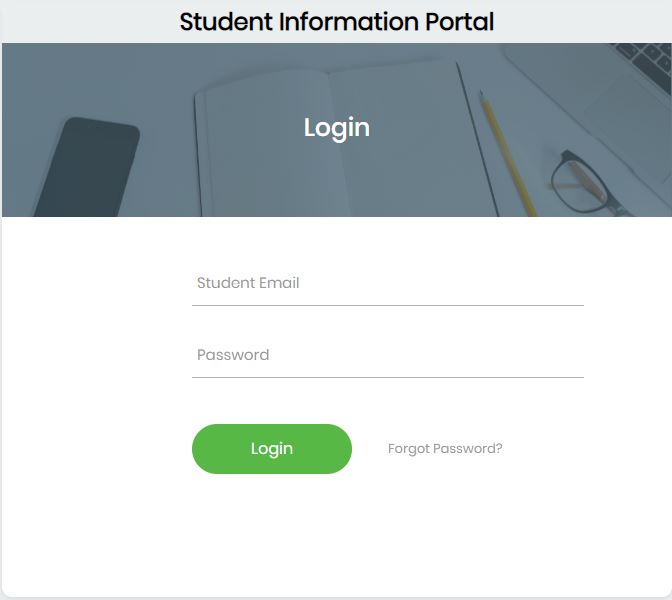The University of Education, Winneba (UEW) student can now access the summary of their end-of-semester examination results online via the OSIS SIP Portal or SIP App.
To begin your semester at the University of Education, Winneba (UEW), you will be required to register for your semester courses online via the Student Information Portal as scheduled on the academic calendar. Do you know students can pay school fees via MoMo?
How to Check Your Exam Result on UEW SIP
Here’s how to check your end-of-semester results at the University of Education, (UEW).
- Go to the UEW Website
- Navigate to the Students Page or Use the SIP App
- Tap on OSIS
- Login with your Credentials
- Access the SIP Dashboard
- Tap on Academic Results
Well done!! Your academic results will be displayed.
Students who have issues with the grades appearing in their portal are to contact their Department Examination Officer and fill out a complaint form. The Departmental Examination Officer would then initiate an investigation into the issue and if the claim is legitimate after verification from the lecturer(s) involved, it would be processed for correction.
Students are advised to desist from abusing the window for corrections. Any reported cases that are found to be false after investigations shall attract punitive action from the Management of the University per disciplinary codes for Tampering Academic Records stipulated in the Students Handbook.