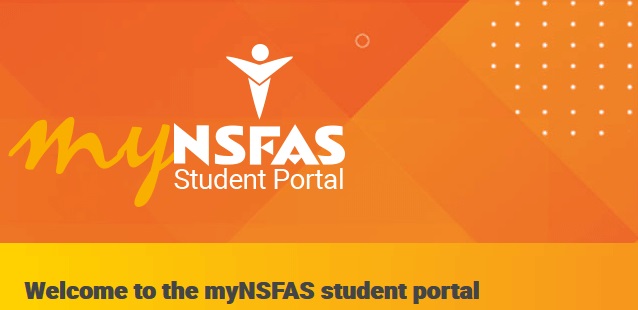Have you applied for the National Student Financial Aid Scheme (NSFAS) bursary? Find out how to check NSFAS status online. Here’s a comprehensive guide on how to check NSFAS status via Student Portal.
Table of Contents
How to Check your NSFAS Application Status Online
To access your NSFAS Student Portal and check your application status, here are the 3 steps to follow
- Login to myNSFAS Student Portal
- Tap on myNSFAS on the navigation tab
- Enter your Username and Password
- Tap Sign In
- Navigate to your NSFAS Dashboard
- Tap on Track Funding Progress
Congratulations!!! Or still, pending? Find the notification meaning of your status and begin to appeal.
NSFAS Online Status Code
Here are NSFAS Application status notifications and their meaning
- Application Submitted: The application has been verified by NSFAS
- Filtering: Checking your qualifications
- Validation: NSFAS is conducting third-party checks with SASSA and the Department of Home Affairs.
- Evaluation: NSFAS is verifying all the documents you have submitted during your application.
- Funding Eligibility: NSFAS is verifying your household financial status that was declared in your application.
- Awaiting Academic Results/Admission: NSFAS is checking your academic results and your admission status.
- Awaiting Registration: NSFAS is receiving data from your institution to enable them to create a bursary agreement.
- The signing of the Agreement: At this stage, you need to sign your bursary agreement so that NSFAS can disburse your allowances.
- Payments: Allowances have been paid via NSFAS mobile wallet or your institution.
myNSFAS Portal Frequently Asked Questions (FAQ)
NB: Students are advised to continue monitoring the NSFAS Student Portal for updates.
myNSFAS Contact Details
- Call number: 0860 067 327.
- Toll-free: 0800 203 900.
- Email: [email protected].
- SMS: 30916.
Postal Address:
University and TVET College Documents Private Bag X4,
Plumstead 7801,
South Africa.
Physical Address: 10 Brodie Road, House Vincent 2nd Floor, Wynberg, Cape Town 7700.