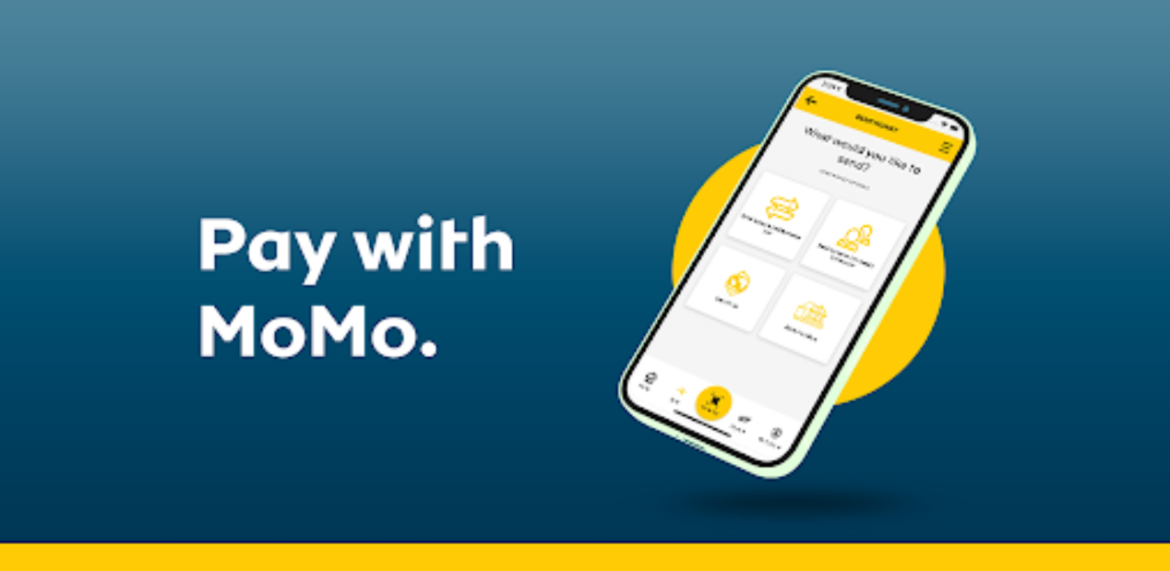Explore How to Check and Pay Water Bills in Ghana Using Mobile Money via MTN mobile money, AirtelTigo Cash, and Vodafone Cash or a GWCL Mobile App. The Ghana Water Company Limited (GWCL) has launched a mobile App in addition to its mobile money payment options.
In this article, we will learn how to check and pay water bills using mobile money or an app.
Table of Contents
Check and Pay Your Water Bill With the GWCL Mobile App
Follow the steps below to access and Pay Your Water Bill With the GWCL Mobile App
- Download the GWCL App from the Google Play Store or App Store
- Register if you are a first-time user, or Sign In if you have an account already
- After Registering or Signing In successfully,
- The PAY button can be seen clearly in the home interface.
- After, select the Account you wish to pay to
- Enter the amount you wish to pay
- Then select your preferred payment method
- Then enter your Mobile Money pin when the prompt appears
How to Pay your Water Bill via MTN Mobile Money
Below is the step-by-step comprehensive guide to Checking and Paying your Water Bill in Ghana via MTN Mobile Money.
- On your phone, dial *170# to open the MTN mobile money menu
- Then enter option #2 for the MomoPay & Pay Bills option
- Proceed to select option #2, which is Pay Bill
- Choose option #1 for Utilities among the long list of other service options
- Enter option #2 for Ghana Water
- After, you will be asked to Enter your Account Number/Meter Number (which can be found on your Water bill)
- After your meter number is verified, enter the amount you wish to pay
- Finally, enter your secret mobile money PIN
- You will receive a prompt confirming a successful payment of your water bill.
How to Pay Your Water Bill via AirtelTigo Cash
The steps provided below are reliable steps to follow and Pay Your Water Bill in Ghana via AirtelTigo Cash.
- Dial *110# to enter the AirtelTigo Cash Menu
- Choose option #4 for the Pay Bill
- The process to choose option #2 for Pay Bill again
- Choose option #3 for Utilities from the long list of options
- Now select option #3 for Ghana Water
- After, you will be asked to Enter Account Number
- After your meter number is verified, enter the amount you wish to pay
- Then, enter your secret mobile money PIN
- You will receive a prompt confirming a successful payment of your water bill.
Ways to Pay your Water Bill via Vodafone Cash
Check out the steps to pay your water bill in Ghana via Vodafone Cash.
- Dial *110# to the access Vodafone Cash Menu
- Select option #4 for Make Payment
- Proceed to enter option #1 for Bill Payment
- Then select option #3 for Utilities
- Now select option #1 for Ghana Water
- Enter your Account Number for verification
- Then, enter the amount you wish to pay
- Then, enter your secret mobile money PIN
- You will receive a prompt confirming a successful payment of your water bill.
Conclusion
We encourage you to use any of the services above to pay the water bill; going to the office to pay the bill increases the chance of contracting the COVID-19 virus. Kindly stay at home and pay your water bill at your convenience.