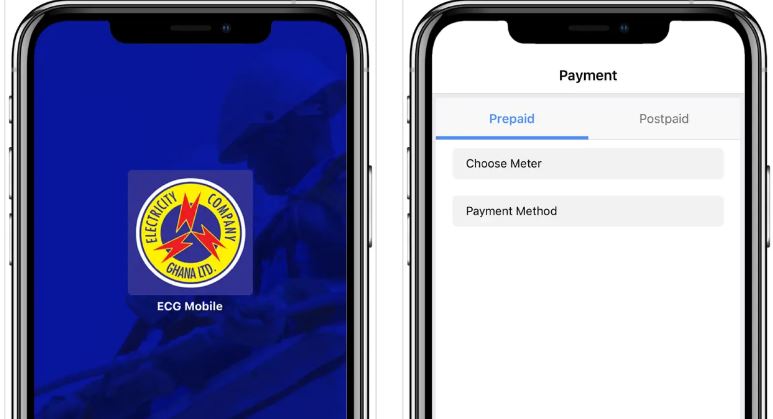Did you know you can now buy Electricity of Ghana (ECG) prepaid or pay for your bill online with your phone by using a shortcode or ECG Mobile App? Buying ECG prepaid or paying your bill is one of the easiest processes in Ghana.
Not sure how to do it? No worries, here’s a comprehensive guide on how to buy and top-up ECG prepaid online.
Table of Contents
3 Easy Ways to Buy ECG Prepaid Online
- Via Short Code
- Mobile Money (MoMo)
- Using the ECG Power App
How to Buy or Pay ECG Bills Online with Phone Using the ECG Short Code
- Dial *226# – The ECG Short Code
- Select Option 1 – Top up Prepaid
- Select Option 2 – Pay Bill if you wish to pay your Bills
- Input your Prepaid meter number for Option 1
- Enter your account number if you select Option 2
- Follow the prompts to complete the transaction
How To Buy or Pay ECG Bills via MTN Mobile Money
- Dial *170# – MTN Mobile Money Short Code
- Select Option 2 – Pay Bill
- Select Option 1 – Utilities
- Choose ECG from the list that appears
- Enter your Meter Account Number
- Authorize the payment to complete the process
Cheers!!!, your meter is automatically credited.
ECG Power App
The ECG Power App is an application powered by the Electricity Company of Ghana. Both postpaid and prepaid clients can use the ECG Power App to purchase their credit regardless of the time or location.
Follow this simple step to download the ECG Power App and buy prepaid online
- Download Ghana ECG Power App from the Apple App Store or Google Play Store
- Installed the App on your device
- Open the App
- Create an account with your details
- Navigate to the “Make Payment” option to Pay Bills or Buy Prepaid
- Select your Meter type (Postpaid/Prepaid)
- Enter your Account Number for postpaid or your ECG Meter Number for your prepaid
- Select your preferred payment method
- Enter your Mobile Number or Account Number
- Tap on “Submit” to complete the process
After completing the process, you will receive a message or pop-up confirmation indicating your meter will be automatically credited. Check the new electricity tariffs in Ghana.
How to Add Your Meter to the ECG Power App Account
Follow these steps to top-up your ECG prepaid card. Customers are required to first add the ECG meter number to their ECG Power App account.
- Open the ECG Power APP on your smartphone
- Create an account (if it’s your first time)
- Tap on the Meters icon
- Tap to Add Prepaid or Postpaid Meter depending on your meter type
- Enter your Meter ID Number (Eg. P201177001)
- Tap on the Verify button
- Your meter information will be displayed for your review
Proceed (This is the correct button) if all the details are correct
- Fill out the required details (House Name, Location, etc) to complete the process
- Your meter will now be available in your account
Benefits of Using the ECG Power App
With your prepaid or postpaid meter ID number added to the ECG Power App, you can perform the following operations using your account.
- Top-up credit for your smart meter
- Generate Payment Invoices
- Access your payment history
- Access to instant notifications and alerts
- Request for a refund
- Report and Issue or Submit Complaint