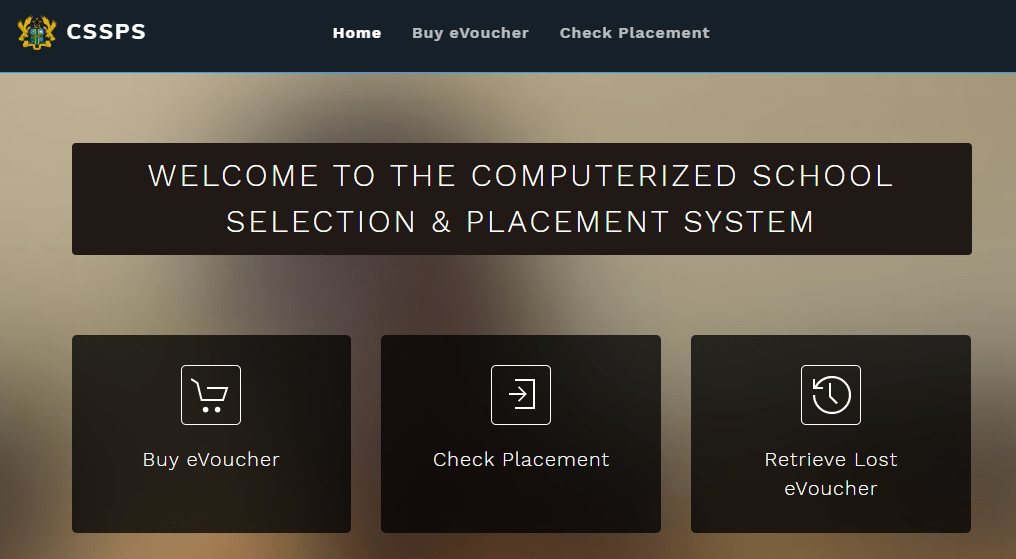The Computerized School Selection and Placement System (CSSPS) card can be purchased with Mobile Money through Lismic Consult, Monicliq, Pincodesonline, Results Checkers, and other approved vendors.
Find here a comprehensive step-by-step guide on how to Login CSSPS Portal to check your school placement online.
Table of Contents
How to Buy CSSPS eVoucher via Lismic Consult
Find here a short code to buy your SHS CSSPS placement checker via Lismic Consult.
- Dial the Shortcode *920*44#
- Tap on Buy SHS Placement Checker
- Select the Quantity
- Proceed with the Mobile Money Payment
- Enter your Mobile Money (MM) PIN to confirm your transaction
Well done!!! Your SHS placement checker will be sent via SMS.
Retrieve Old Transaction
Retrieve your money if you do not receive your placement checker within 24hrs. Here’s how to do it:
- Dial the Shortcode *920*44#
- Select Option 3 (Retrieve Old Transaction)
- Enter the payment transaction ID that was sent to you after MoMo payment to retrieve your vouchers.
How to Buy SHS Placement Voucher via Zlitch Technologies
Here’s how to buy your placement voucher via Zlitch Technology Short Code.
- Dail *928*900#
- Select the Quantity you want to buy
- Dial *170# to approve the transaction if you don’t get to enter MoMo PIN
- Choose Option 6 (My Wallet)
- Choose Option 3 (My Approvals)
- Enter your MoMo PIN to get your approval list
- Select Option 1 to get your school placement checker from Zlitch
How to Buy School Placement Card via Monicliq
Find the short code to buy a CSSPS placement checker via Monicliq to check your SHS placement online.
- Dial Mobile Money Shortcode *170#
- Select Option 2 Momo pay & pay bill
- Then, Option 2 – Pay bill
- Select Option 5 – General payment
- Enter Payment Code: MONICLIQ
- Amount: T & Cs Apply
- Reference: SHS
- Confirm payment by entering your MOMO Secret code
How to Purchase CSSPS School Placement Card Online
Here’s an online procedure for BECE candidates to check their SHS CSSPS Schools placement.
- Go to CSSPS Online Placement Checker
- Follow the instructions on the page
- Choose your mobile wallet, and make payment for your E-Voucher.
How to Buy Your Reserve CSSPS Placement Checker
To secure your SHS/BECE/CSSPS Placement Checker, follow these steps:
- Explore resultschecker.com.gh using your web browser
- Choose your preferred card type, for example, ‘CSSPS Placement Checker 2025‘
- Specify how many you need; the system will automatically total the cost
- Select “Buy Now”
- Enter your Name and Contact Number
- Tap on “Proceed to Payment”
- Choose Mobile Money (MoMo as the mode of payment)
- Enter your Mobile Number, and authenticate using the OTP sent to you
- Approve the transaction on your mobile device.
- A text message will confirm your reservation, and your placement checker will be dispatched after the placements are announced.
How to Buy SHS CSSPS Schools Placement Checker
Here’s a convenient way to purchase your CSSPS checker to view your SHS placement.
- Dial *800*055# on your mobile phone
- Choose School Placement Checker
- Confirm price and description
- Select Option 1
- Authorise payment via Mobile Money
You will receive the checker card via SMS with instructions to check the results on your phone.
- Join our Telegram Channel below the page for more updates