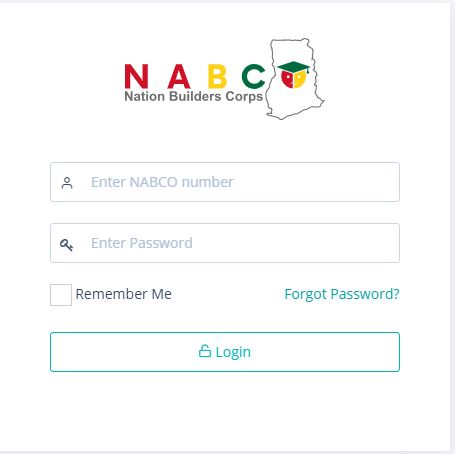Learn how to correctly upload a valid timesheet to your trainee NABCO portal to ensure prompt payment processing. Follow these essential steps for signatures, stamps, and submission requirements to avoid delays.
To ensure compliance and prompt payment processing, follow the instructions to upload a valid timesheet on the NABCO portal. This applies particularly to those who did not upload a timesheet during their post-extension period or lack a signed timesheet.
Criteria for a Valid Timesheet Upload
- Source of Timesheet: The timesheet must be printed from your NABCO portal on the trainee platform.
- Trainee Signature: You must sign the timesheet. Ensure your signature matches the one on your acceptance letter when joining the scheme.
- Supervisor Signature & Stamp:
- Your supervisor at work must sign the timesheet.
- The timesheet must also bear the official institutional stamp from your workplace.
- District Coordinator Signature: Not required due to the current scheme situation.
- Upload and Keep a Copy:
- Upload the signed, stamped timesheet to your portal.
- Retain the hard copy for your records.
- Important Review Warning:
- Each uploaded timesheet will undergo a review.
- Uploading a fraudulent or invalid document will result in your timesheet being excluded from payment processing without further correction opportunities, as these actions are taken seriously and viewed as criminal offenses.
Note: Individual trainee timesheets are accessible on your “Timesheets Upload“ page. An invalid timesheet may impact your payment processing.
Update on Resetting Forgotten NABCO Passwords
For trainees experiencing issues with resetting their portal passwords via the email link, please take note of the following:
- Email Server Issue: During the portal’s shutdown, a problem with the email server provided by a secondary service was identified and upgraded.
- Resolution in Progress: The issue has been reported and is currently being resolved.
- Reset Opportunity: Those genuinely affected by this issue will have ample time to reset their passwords and upload their valid timesheets once the issue is resolved.
- Important Reminder: This reset process only applies to those who remember their email and email password. It will not assist those who cannot recall their email or email password.
Please remain patient while the issue is being addressed. You will be notified when the password reset function is fully operational.