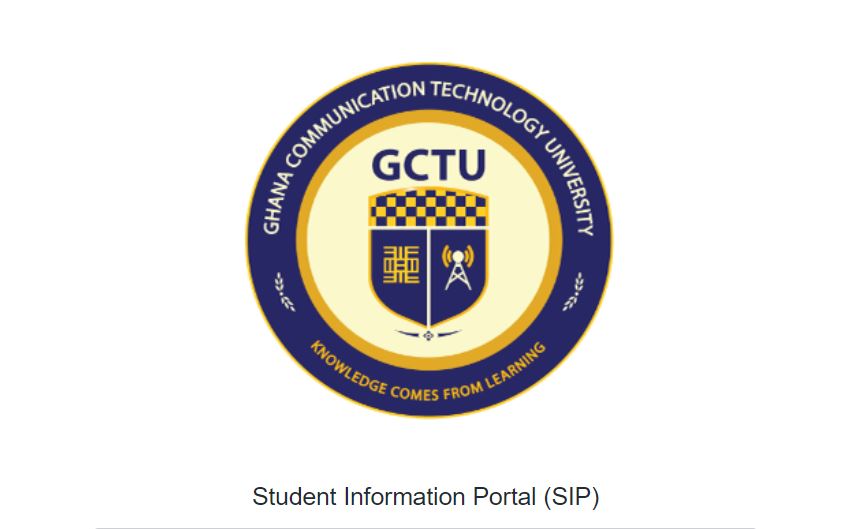Explore the Ghana Technical University College – GTUC SIP Student Portal and login with your Student GCTU Email and Password via https://erp.gctu.edu.gh/sip/. Here, GTUC students can check semester results, online course registration as well as other academic activities.
Table of Contents
About GTUC SIP Student Portal
The Ghana Technical University College (GTUC) Online Student Information Portal (SIP) – GTUC SIP Portal is one of the most valuable resources for students learning in the institution. Since its introduction, learners have been able to undertake most of their academic activities with little to no difficulties. The GTUC SIP Online Portal has proven to be reliable and convenient. If you are a new scholar in the institution, this information will help you to maneuver the portal with ease.
How to Access the GTUC SIP
- Visit here the GTUC website via: https://site.gctu.edu.gh/
- Navigate and Tap on Student Portal
- Read the instructions and probable feedback messages
- How to Login
How to Login GTUC SIP
- Sign in here GTUC Student Portal
- Enter your GTUC Email ([email protected]) and Password
- Tap on the Login Button
Congratulations!!! You are now login to your GTUC dashboard, follow these steps to register for courses.
GTUC SIP Online Course Registration Process
As mentioned earlier, course registration is among the academic activities a student can accomplish using the Online GTUC SIP. Here are the steps outline below:
- Access your GTUC Student Portal
- Tap course registration
- Check all the course you are to register for the semester
- Tap on Next at the right corner beneath the courses
- OK all popups
- A confirmation message will pop up, informing you that you have successfully registered your courses
- Done
Ghana Communication Technology University – GCTU SIP Login Portal
How to Check GTUC SIP Semester Results
The portal has also proved significant to learners because they can now trace their academic progress. Here is how a student can check their results on the GTUC SIP.
- Login to the GTUC Student Portal
- Tap on “Check Results”
- A drop-down extension titled “My Result Slip” will appear
- Click on it to view all your semester results/grades