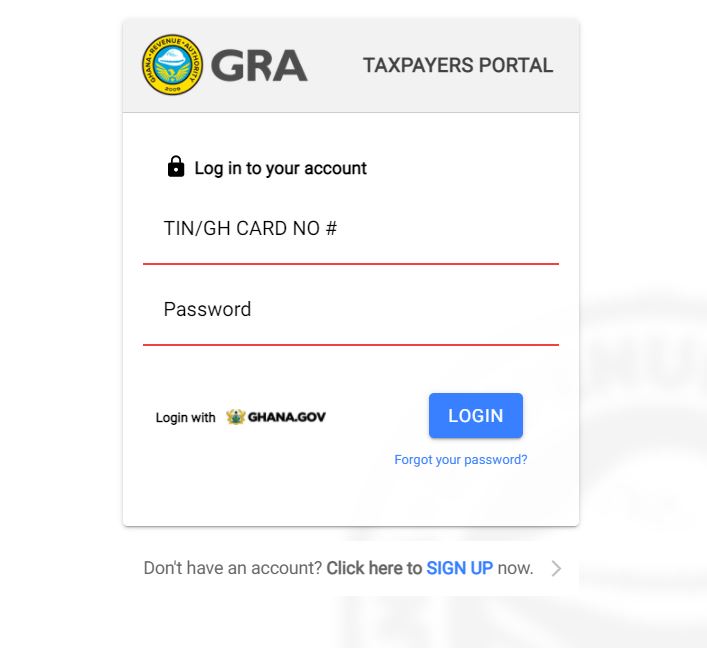The Ghana Revenue Authority (GRA) has announced that all taxpayers can now use the GRA Portal to file and Pay their Taxes online via the Ghana.Gov Portal or GRA Portal. Besides, both portal is very easy and simple for making filing a return and paying taxes.
Find out the steps to follow when using the GRA Portal or Ghana.Gov to file and pay your taxes online.
Table of Contents
Overview of Ghana Revenue Authority (GRA) Taxpayers Portal
The Ghana Revenue Authority (GRA) has gone digitalized and cashless. This means that there is no need for you to visit the tax office for payment because they have stopped accepting cheques and cash. The Authority is encouraging every taxpayer to make good use of the portal when filing and making payments of taxes.
“All Taxpayers must file a return on income not later than four (4) months after the end of the year. The return must be in a prescribed form indicating the assessable income, chargeable income, the tax payable, tax paid, and any remainder to be paid” stated Ghana Revenue Authority.
Although you can file your returns at any GRA office, it is also recommended to use the GRA portal or Ghana.Gov Portal to File and Pay Your Taxes Online without going to the office to join any long queue.
How to Sign Up on Ghana.Gov Portal
To file and pay your taxes online, you need to complete the following steps shown below. The process is by the use of the Ghana.Gov and GRA Taxpayer Portal
If you are using the Ghan.Gov platform for the first time, Let Go:
- Access Ghana.Gov Portal via: https://www.ghana.gov.gh/
- Navigate to the top right and Sign Up
- Fill in your name and the other required details to create your account.
- Check to accept terms and conditions
- Tap on Continue
- Input the verification code sent via SMS
- Press Continue
- Welcome to Ghana.Gov dashboard
How to Access the GRA Taxpayers Portal
- Visit the GRA Portal via https://taxpayersportal.com/
- Tap on Login with GHANA.GOV
- Sign in with your Email Address/Phone Number and Password
- The Portal will now send a verification code to your mobile number
- Enter the verification code sent via SMS
- Tap on Verify
- Create a new password for the Portal and Re-Enter the confirmation password
- Tap on Set Password to activate your user account
Login GRA Taxpayers Portal
- Visit the GRA Portal via https://taxpayersportal.com/
- Enter your TIN/GH Card and Password
- Tap Login Button
How to File and Pay Taxes via the GRA Portal
Here are the steps to follow on how to file and pay your taxes online with the use of the GRA Portal.
- Visit the GRA Portal via https://taxpayersportal.com/
- Login with your TIN/GH Card Number and Password (Merge Now)
- Select Tax Types to view all registered tax types for the taxpayer
- Tap on File Your Returns at the top and File Now
- Save and submit your form
- Navigate to the top and Tap Pay Your Taxes
- Click on PAY Now button
- Check if all the details displayed are correct and click on Next
- Select Payment Method (Mobile Money, Credit/ Debit Card, Bank Transfer) and follow the prompt
- Click on the Receipts Section to view the file returns that you paid
- Print the receipts for future reference