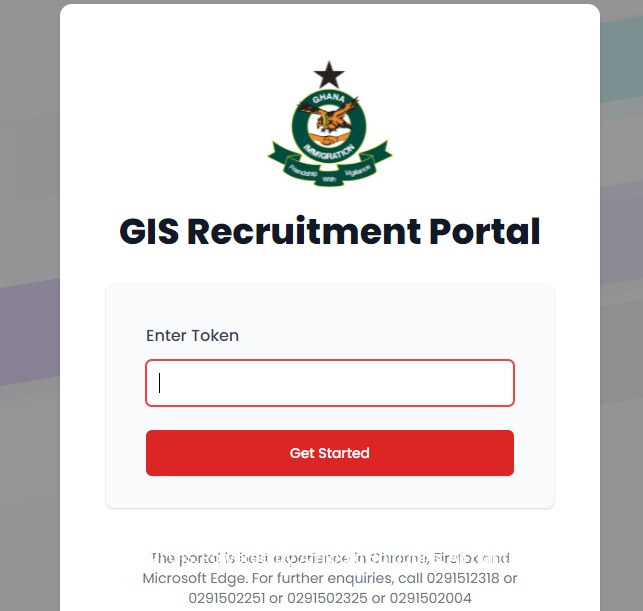GIS Recruitment Portal is an online web dashboard designed by the Ghana Immigration Service for all Ghanaian new applicants who wish to join the service can apply while awaiting enlistment. Check GIS requirements.
Table of Contents
GIS Recruitment Portal
- Log In GIS eRecruiment portal
- Select New Applicant
- Enter your Token (i.e PIN on the voucher)
- Tap Get Started
- Fill in all the fields required.
- Preview and submit
- Print the document or Save it as PDF.
Get Voucher
Get a GIS Recruitment E-Voucher at GH¢100 from various branches of GCB or use the USSD Code for payment via mobile money.
gisrecruitments.com Application Process
2. Family Information
Step 4: Preview
Step 5: Declaration
- Print or Save As a PDF
Next steps
Candidates who meet the requirements will be shortlisted and informed about the next stages.
Best User Experience
The Official GIS Recruitment Portal has the best user experience in Google Chrome, Firefox, and Microsoft Edge.
GIS Recruitment PDF Download Issues
Applicants who can’t download their PDFs will get emails with their PDFs and links to follow. For those getting invalid tokens. Please don’t purchase new tokens, clear your cache and try again later.
- Your GIS Recruitment PDF has just been sent via email. check your mail for this message and click PDF to download.
Ghana Immigration Service (GIS) Enlistment of Shortlisted Applicants
Contact Ghana Immigration Service
For further inquiries, contact:
0291502251
0291502325
0291502004
- If you have any issues complain here
Join our Telegram Platform for more updates. Or Click on the icon below the page let get social.