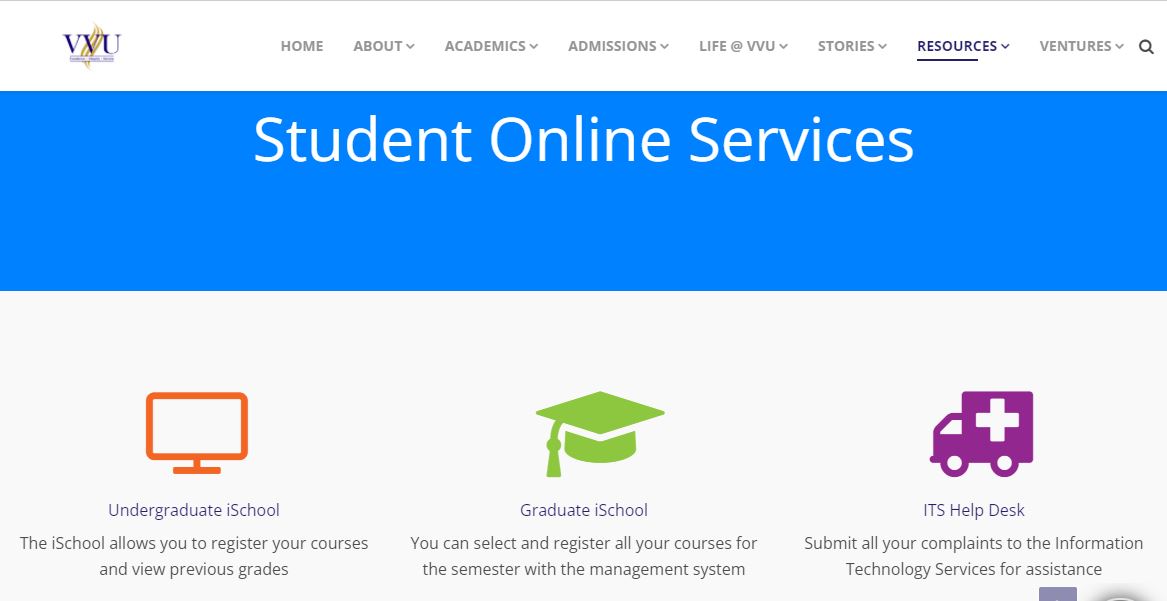Explore VVU iSchool Login Portal creates for students of Valley View University. Students can login with their school ID.
Table of Contents
VVU iSchool Portal
The VVU iSchool is a student online service that allows you to register your courses and view previous grades (check results), you can select and register all your courses for the semester with the management system.
VVU iSchool Login
- Access the VVU Website: https://vvu.edu.gh/
- Navigate to the top and Tap iSchool here
- You are now on the iSchool home page
- Select one of the categories below;
- Enter your Valley View University School ID
- Tap on Authenticate to Login
ITS Help Desk
Login to ITS Help Desk and Submit all your complaints to the Information Technology Services for assistance.
In order to streamline support requests and better serve you, we utilize a support ticket system. Every support request is assigned a unique ticket number which you can use to track the progress and responses online. For your reference, we provide complete archives and history of all your support requests. A valid email address is required to submit a ticket.
VVU Contact
Mile 19 Off the Adenta-Dodowa Road
+233 307011832
P.O. Box AF 595 Adentan