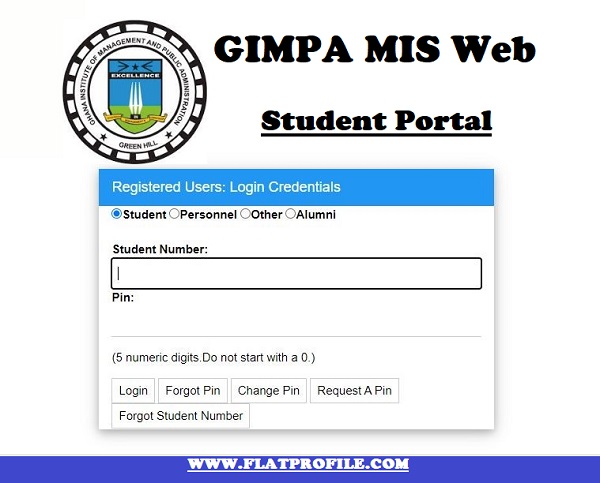GIMPA MIS Web Student Portal is a Self-enabler and MIS Web portal for Ghana Institute of Management and Public Administration students to login and creates an account for checking admission list/status, online course registration, fees payment, checking semester results, change forgotten password as well as Applying for Admission.
Table of Contents
GIMPA MIS Web Student Login Portal
Here is how to access the GIMPA Student Portal
- Login here: GIMPA Self Help iEnabler
- Enter your Student Number and PIN
- Tap on Login to gain access
GIMPA Student Portal Online Courses Registration
- Visit the GIMPA website: gimpa.edu.gh
- Navigate and Tap on MIS Web
- Enter your Student Number and PIN
- Login
- Search and Tap on Online Registration
- Accept rules and regulations of the institute and click on “submit registration”.
- Then click on the “blue letters” under “Qualification Code” and select “Register for This Qualification”. (Qualification means the programme of study eg. MBA Finance MBAF)
- Then click “Save and Continue” to see the list of courses that are relevant to your level. To register for courses from the list, click on the small box close to the course code and title to select the courses you are required to register for the semester.
- Click on “save and continue” to see the list of courses you selected. You can click on “Restart Process” if you need to make some corrections.
- Then click on “Continue” to view your fee status.
- Click on “Accept Registration” if you are sure you have registered correctly, to complete registration.
- Your registration is saved and accepted when this window opens.
- Now click on “Printer Friendly Format” and print proof of registration PDF, Print a copy for yourself, and submit a copy to the school’s secretariat. Click on “LOG-OUT” to EXIT the system.
Note that once you complete your registration you can only ADD to your courses but cannot DELETE
How to Change your Default Password
To change your GIMPA Student Portal default PIN, here is what you need to do
- Login here https://ienabler.gimpa.edu.gh/pls/prodi41/w99pkg.mi_login
- Type in your Student ID Number, allowed by a default 5-digit PIN “13579”
- Click on “login”
- Change the default PIN to your personalized PIN that you must always remember
- Do not start with a “0” or end with a “0”. Same numbers should not follow each other like “11” “22” etc.
- If you receive the message –“illegal login”
- Contact the registration help desk
Conclusion
All admitted students should follow carefully the general guidelines above to Register Online.
Full registration involves the full payment of academic fees, course registration, and the printing and endorsement of proof of registration.
Contact GIMPA
Should you encounter any challenges during the process of registration kindly contact us on telephone numbers;
0302 4016813,
Ext. 1027/1514 from 8:30a.m. – 5:00p.m
E-mail Address: – [email protected], [email protected]