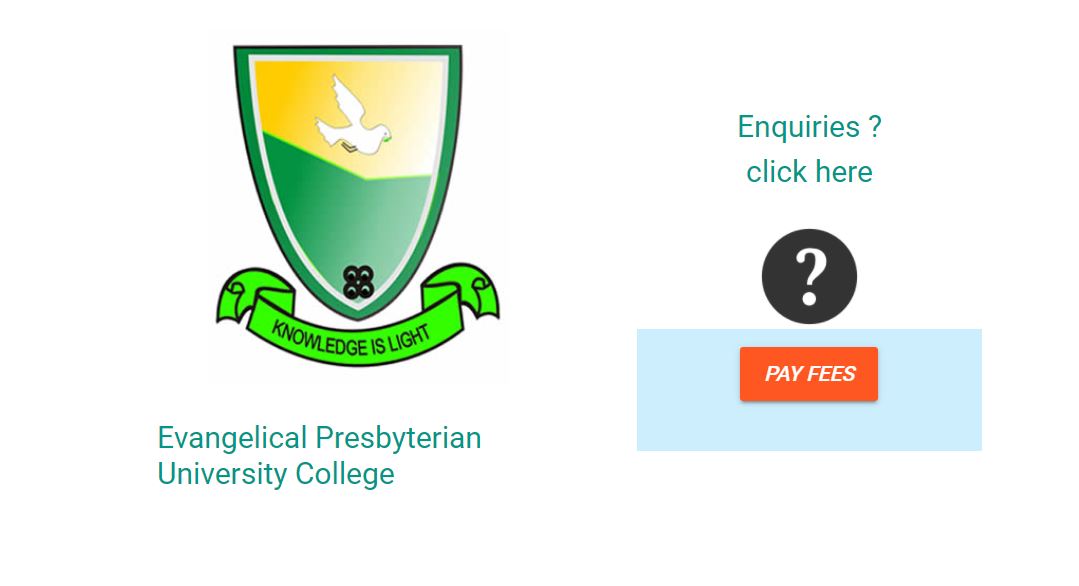Explore www.epuconline.com to access EPUC Student Portal developed by the Evangelical Presbyterian University College for students to login with their Index Number and Password for online semester course registration after payment of fees have been completed and confirmation received.
Table of Contents
4 Easy Ways to Make EPUC Fees Payment
- Visit the URL: http://www.epuconline.com/portal/login
- Tap on PAY FEES to make payment,
- Wait for a confirmation message from EPUC
- Login to start the registration process.
OR
- Dial *713*34*7# (all networks)
- Follow the prompt to pay fees,
- wait for a confirmation message from EPUC
- Login to start the registration process.
OR
- Through EP University’s Mobile Money Account No. 0244159500.
- Enter your Index Number as a reference.
- Wait for a confirmation message from EPUC
- Login to start the registration process.
OR
- Students can also go to any of the NIB branches and indicate to pay fees to EP University College and pay directly into the Institutions bank account using the following account details:
- Account Name: E.P. University Tuition Fees Branch: Ho
- Wait for a confirmation message from EPUC
- Login to start the registration process
We are in the process to link the GCB Bank account to our online payment platforms. In view of that, deposit slips of payment made to GCB Bank should be dropped in a box in front of the Accounts Office for further action.
Students outside Ho town are encouraged to use the online payment platform or MoMo account. Notices would be sent out as soon as the linkage is completed.
How to Apply for Student Loan Trust Fund (SLTF) Online in Ghana
How to Access the EPUC Student Portal
After payments have been completed and confirmation received, Kindly follow the following steps to access the portal.
- Login here: www.epuconline.com
- Use the following as your login details to the student’s portal:
- Username: Index number
- Password: Phone number
NB: After logging in, you will be required to change your password before you can continue with the registration process.
- Register your courses for the semester.
How to Login to the EPUC eLearning Platform
- Go to https://epuc.edu.gh/
- Navigate and Tap on the eLearning link
- Use the following as your login details to the student’s portal:
- Username: student’s Index Number without the slash (/) in this format: EPU1BMT00417
- Password: Phone Number – student’s own Phone Number
- Tap Login Button
NB: Students’ access to the eLearning platform is dependent on successfully completing course registration for the semester.
Evangelical Presbyterian University College (EPUC) Website
- URL: https://epuc.edu.gh/
Contact EPUC
In case of any difficulty, kindly contact the following numbers:
EPUC IT – 023 946 1957
EPUC ACCOUNTS – 020 923 9778