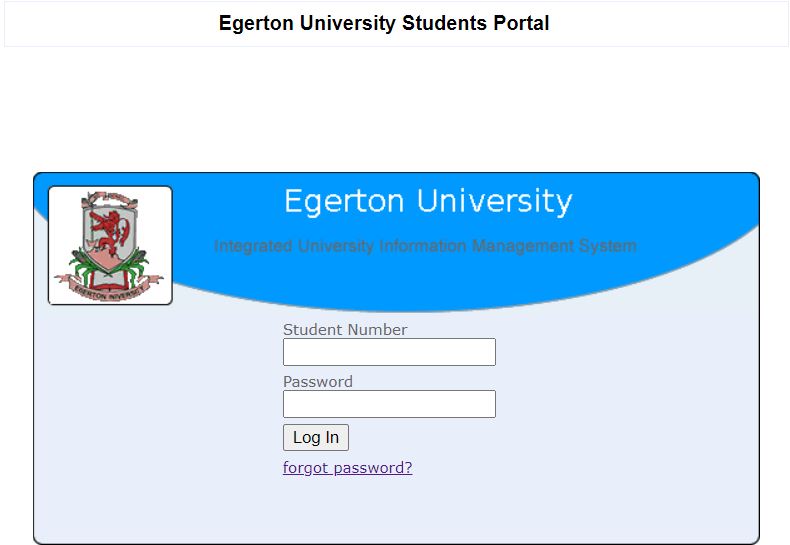Explore the Egerton University First Years Student Portal via firstyears.egerton.ac.ke and login with your credentials. Here, first-years students of Egerton University check KUCCPS status, download admission letters as well as online registration for courses via the Uniplus Student Portal.
Table of Contents
Discover the Egerton University First Years Portal
Egerton University First Years Portal is for all newly admitted students. Here you will find the information and resources you need to help you get ready to start your studies at the University. This is where you will also obtain your KUCCPS Admission Letter.
How to Access the Egerton University First Years Student Portal
Here is how to access and login to Egerton University Students Portal
- Go to Egerton University Website
- Scroll down to Egerton Portal
- Access the First Year Portal Link
- Enter your Login Credentials
- Tap Login
Alternate link to First Years student Portal when the University website is unavailable or the login link directly above isn’t working properly: http://firstyears.egerton.ac.ke/accounts/login/
How to Login Egerton University First Years Student Portal
Follow the steps below to log onto the student portal
- Explore http://firstyears.egerton.ac.ke/accounts/login/
- Enter your University Email Address
- Enter your Password
- Tap Login button
I don’t have an account. Register here
Register to Download Egerton University Admission Letter
To Access your Admission Letter and other resources, You must first register.
- Access Portal to Create an Account
- Enter the Email Address sent to you via SMS ([email protected])
- Enter a Password of your choice
- Re-enter the password you have entered
- Tap on the Register button to proceed
How to Download Egerton University Admission Letter
Follow the steps to get started online;
- Let’s Go
- For KUCCPS Students use your KCSE index Number (00000000000/2019)
- For Diploma and Self Sponsored students use the student number sent to you via SMS
- Tap on Proceed button
Reset Forget Password
To reset your Student Portal password here is the step to follow;
- Login here
- Enter your Email Address
- Tap Submit button
If we can find you in the database, an email will be sent to your email address, with instructions on how to get access again.
Contact Egerton University
Egerton University
P.O BOX 536, Egerton 20115 Kenya
- Telephone: +254-051-2217891
- Email: [email protected]