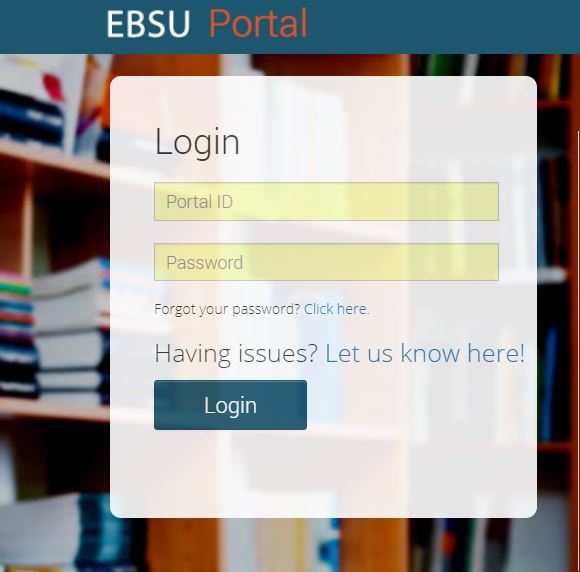Discover the Ebonyi State University, EBSU Student Portal via iportal.ebsu.edu.ng and login to learn how to register for courses, and check sessional results and admission status. To get started, create an account or login tenece portal as a continuing student.
Table of Contents
About the EBSU Student Portal
The EBSU Student Portal was designed for the students of Ebonyi State University, Abakalika, Nigeria. Here, students access the portal and login with their credentials to create an account register for sessional courses, check results, view the admission list and status and download the academic calendar and examination timetable, and other academic activities online.
If you fail to register for your courses you will not write the examination and you will not have your sessional result. Login to your Student Portal and access the course registration tab after school fee Payment.
How to Access the EBSU Student Portal
Here’s a comprehensive step-by-step guide on how to access and login to the Ebonyi State University, EBSU Student Portal.
- Explore EBSU Website
- Navigate to Portal
- Select iPortal from the drop-down menu
How to Login EBSU Portal
To login to EBSU iPortal, here are the step to follow:
- Go to https://iportal.ebsu.edu.ng/portal/
- Enter your Portal ID and Password
- Tap on the Login button
Login to Check EBSU Portal Results
Follow this simple step to check your Ebonyi State University, EBSU sessional results via an online portal.
- Login EBSU iportal
- Access the EBSU dashboard
- Navigate to Results
- View your academic results
Your EBSU result will be shown will be displayed.
Contact EBSU
Phone: +2348037550845, +2348064087963,
Email: [email protected]