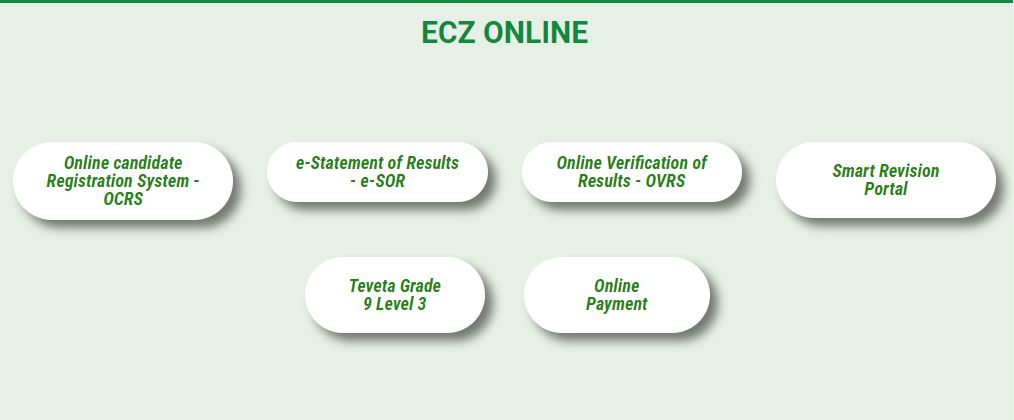The ATLAS MARA BANK has outlined guidelines for making Examination Council of Zambia – ECZ payment online using a mobile service network shortcode.
Table of Contents
ECZ Payment Using Mobile Money
Here are all the procedures and requirements for making ECZ payments using mobile money shortcode
Using MTN Mobile Money
You need a cell phone or tablet with an MTN Money registered SIM card
- Customer dials *305#
- Select option 2. Pay ECZ
- Select Level
- Enter Examination number
- Verify Candidate details (Name, Centre, and Amount to pay)
- Authorise transactions with mobile money Pin
Using AIRTEL Money
You need a cell phone or tablet with an Airtel Money registered sim card.
- Dial *778#
- Select option 4 Make Payment
- Select option 6 School Fees
- Select option 1. School Pay (From School Pay). you will get a message to access Schoolpay “Redirection to Schoolpay”
- Select Option 2. Pay ECZ
- Select Level
- Enter Examination number
- Verify candidate details (Name, Centre, Amount to pay)
- Authorise transactions with mobile money Pin
Using ZAMTEL Kwacha
You need a cell phone or tablet with a Zamtel Kwacha registered sim card
- Dial *368#
- Select option 4 School Pay
- Select option 2. Pay ECZ
- Select Level
- Enter Examination Number
- Verify candidate details (Name, Centre, Amount to pay)
- Authorise transactions with mobile money Pin
School Pay Website
- The following are the requirements to make a payment;
- A computer, smartphone, or Tablet enabled with an internet browser (Firefox, Chrome, Edge are recommended)
- Basic knowledge of how to navigate the web
- Candidates must be pre-registered in OCRS
- To access the school pay website, launch your web browser on your device and enter the following web address: www schoolpay.co.zm into the address bar of your browser and then press the Enter key or search’
ECZ Payment Using School Pay
- Visit the School Pay website (www.schoolpay.co.zm)
- Select Pay ECZ
- Select Channel (Airtel Mobile Money and MTN Mobile Money)
- Select Level
- Enter Examination Number
- Verify details and enter your phone number
- Authorise transactions with mobile money Pin
Note: The receipt for all Atrasmara payment methods can be downloaded from the school pay website
GET IN TOUCH
Email: [email protected]
Website: www.schoolpay.co.zm
Location
Lusaka – ZAMBIA
FREE SUPPORT
Call Now
Mobile:
+260.766.278.489
+256.773.676.857
+260.950.348.900