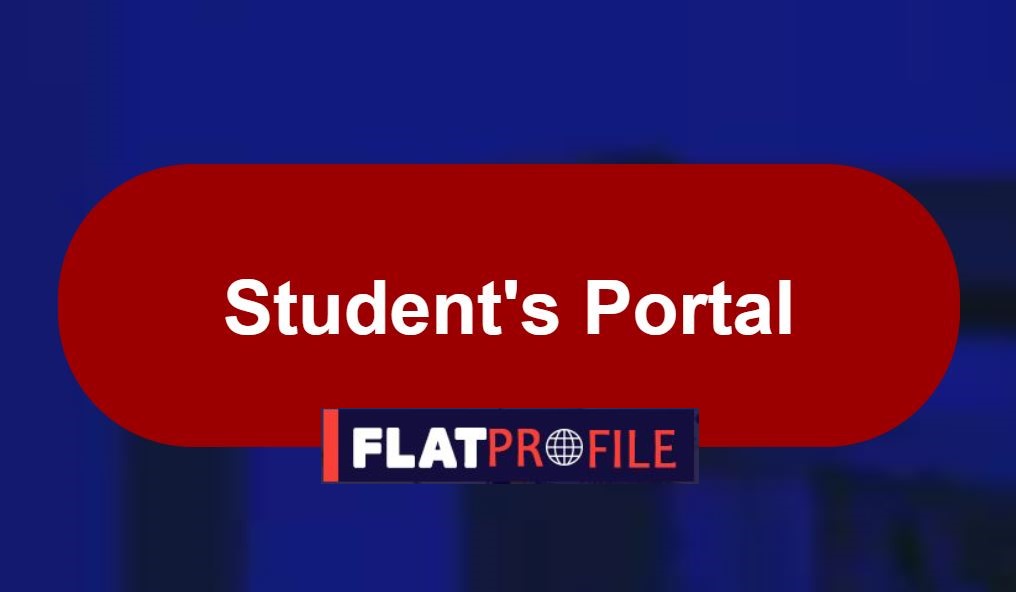Discover the Dedan Kimathi University of Technology – DeKUT Student Portal via portal.dkut.ac.ke and login with your credentials. Here, DeKUT students to access; online registration of courses, exam grades/results, clearance, email, fee structure, and create an account among many other academic activities.
Table of Contents
Dedan Kimathi University of Technology Student Portal
The DeKUT has designed a student portal where students can register online, check exam grades/results, transcript, email address, clearance, repository, library, fee structure, and create an account among many other academic activities.
Besides, the Dedan Kimathi University of Technology (DeKUT) has integrated an online Learning Management System known as E-Learning. Here, lectures provide course materials, assignments, and other resources for your classes. You may also submit assignments, take quizzes and check current grades.
DeKUT Student Login Credentials
Your username is your student email address. The initial password is your registration number. You will be required to change your password once you log in.
How to Login DeKUT Student Portal
Here is how to access and login into Dedan Kimathi University of Technology Student Portal
- Go to DeKUT Website
- Access the Student Portal Link on the navigation tab
- Enter your Student Number and Password
- Tap Login
Alternate link to log into Dedan Kimathi University of Technology Student Portal when the DeKUT website is unavailable or the login link directly above isn’t working properly: https://portal.dkut.ac.ke/
DeKUT Student Email Confirmation
For First Time login to the portal Provide the following details to get your Student Email Address:
- Registration Number (e.g C025-01-0001/2022)
- Either First Name or Last Name (e.g Ken)
Steps to Login for Android Devices
- Open the ‘GMAIL’ App on your device
- Click on the ‘Add Another Account’ option
- Once redirected to the ‘Set Up Email’, Tap on ‘Google’
- You will be redirected to a page where you will input the email account, provide the ‘Student Email Address’ in the text field on the page
- Tap on the ‘Next’ button to proceed
NB: Default Password of the student Email during the First Time Login is your Registration Number. If you are required to change the password, provide the new Password as required.
- In case you are required to accept the Google Terms of Service, tap on the ‘I agree’ button to proceed
- You will then be redirected to the Inbox of the email account
Steps to Login for web browsers
- Open the ‘GMAIL’ website on your web browser.
- Open the Sign in Page for Gmail
- You will be redirected to a page where you will input the email account
- Provide the ‘Student Email Address’ in the text field on the page
- Tap on the ‘Next’ button to proceed
- You will then be directed to a page for inputting the password for the email address.
NB: The default Password of the student Email during the First Time Login is your Registration Number
- Tap on the ‘Next’ button to proceed
- If you are required to change the password, provide the new Password as required
- Tap click on the ‘Next’ button to proceed
- You will then be redirected to the Inbox of the email account
Searching Sponsorship? HELB Online Application Portal
Contact Details
- For issues related to Student Portal or Student Email kindly send an email to [email protected]
- For issues related to E-learning Portal kindly send an email to [email protected]
Tel: (+254) 0719311223 (+254)0612020000
Email Address: [email protected]