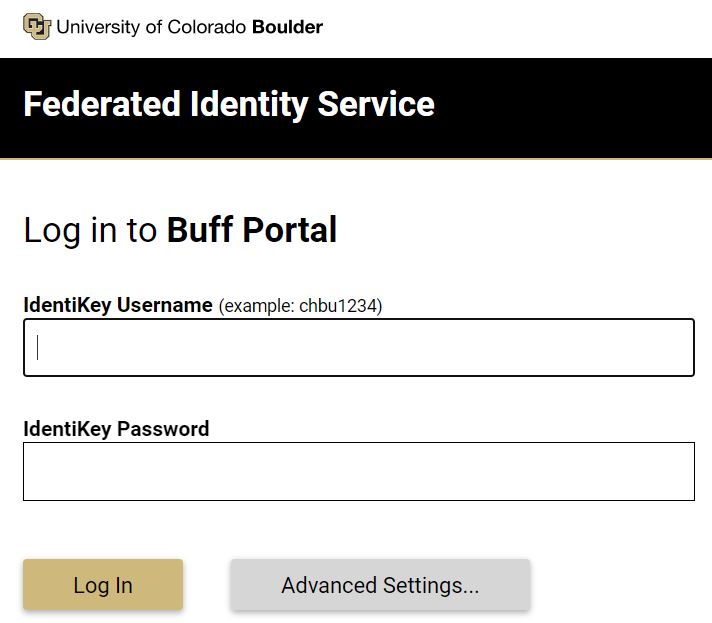Explore the University of Colorado Boulder to learn more about the CU Buff Portal. Here, students login with their IdentiKey Username and password for online course registration, class schedule, grades, financial aid, enrollment dates, holds, and student profile settings.
Discover the Buff Portal CU Boulder’s online portal for students. The Unified Student Experience (USE) project developed Buff Portal to help unify campus tools and processes. The goal is to create a seamless online experience for students. For online courses, community courses, instructor communications, and class assignments login CU Buff Canvas.
Table of Contents
University of Colorado Boulder – CU Buff Portal
The University of Colorado Boulder Student Portal enables students to schedule and review class information using Buff Portal. Before the next semester (Spring or Winter) details for each course section can be found in through Buff Portal. There you will find tabs for details, meeting information, and section notes. This is where you will see specific information on how a course will be taught.
University of Colorado Student Registration is the selection of classes and arrangement for payment of tuition and fees by the appropriate deadline. Students may register and check their current class schedule through Buff Advisor by selecting Student Planning. Regulations governing course selection, pre-requisites, and course load and admission requirements are published on the CU Website or can be obtained from your academic department.
To get started use this step to activate a student, faculty, staff, or affiliate IdentiKey account using IdentiKey Manager.
How to Access CU Buff Portal
Here’s how to get started:
- Go to CU Website
- Move to the navigation tab
- Tap on Students
- Scroll and tap on Sign-in Buff Portal
How to Login CU Buff Portal
To login to the University of Colorado Student Buff Portal, follow these steps:
- Access this link
- Sign on with your CU Identikey and Password
- Tap on the Sign in button
Forgot Your Identikey Password?
If you’re having trouble logging in, use IdentiKey Manager to reset or change your password without having to contact support. OR Go to the IdentiKey Manager website (identikey.colorado.edu) and click Forgot my password to reset it.
Contact details
Office of Information Technology
Call: 303-735-4357
Email: [email protected]